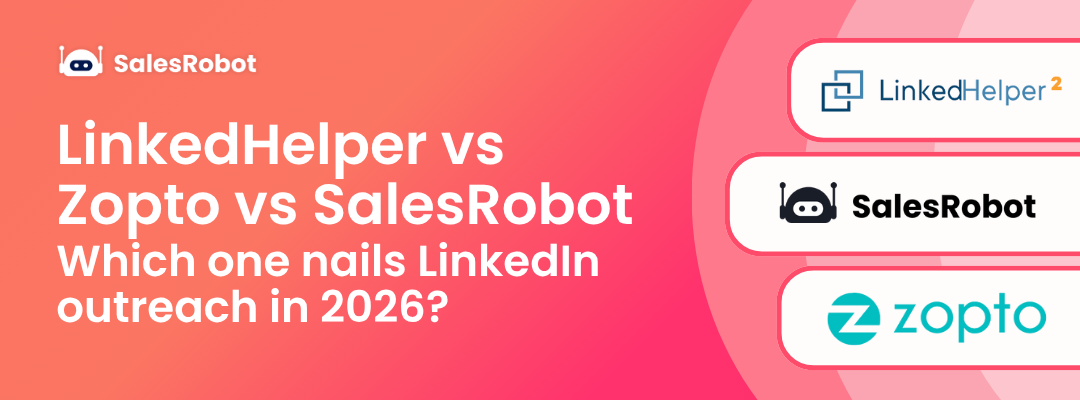64% of salespeople say the price is the biggest problem when trying new sales tools.
So today, we’re here to tell you if Apollo is worth investing the money in and if it’ll actually help you get more quality leads.
Being a entrepreneur, I know you need to spend every dollar wisely to get more sales, and I recently looked at Apollo.io, a popular tool for reaching out to potential customers.

Here's what you'll discover in this blog post:
- What is Apollo.io?
- What users love about it, and what they hate.
- What does Apollo.io pricing looks like?
- I'll compare Apollo to another similar tool so you can pick the right one.
- We'll discuss how to use Apollo to make it easier to reach out to people who might buy your product/service.
- Most importantly, I'll share my honest opinion about whether Apollo is worth your money or not.
In a world where salespeople spend 13 hours a week sending messages to people who might buy from them, and only 2% of those messages get a reply, you need all the help you can get.
Using tools like Apollo.io can increase the chances of getting a response by 2x.
So if you’re ready, grab your coffee, and we’ll begin!
What Does Apollo.io Do

The real question is “What is Apollo.io?”
Apollo.io is a cloud-based sales automation tool used for lead generation, contact database management, and email outreach.
With Apollo, you can find the right decision-makers to talk to based on filters like industry, geography, job title, company headcount, and many more.
I know what your next question is, “How does Apollo.io work?”
Let's say you’re a digital marketing agency selling to mid-sized companies in the UK, you can use Apollo to identify your dream clients like this.

With Apollo, you’re able to create a list of all the marketing directors in the UK who work at mid-sized companies (500-1000 employees) at the click of a few buttons.
It’s cool, right?
What’s more, is that you can access their professional email addresses and phone numbers so that you can reach out to them to pitch your product/service.
Apollo also allows you to send automated emails and follow-ups via email, LinkedIn, and cold calls with its “Sequences” feature.
Now let’s see who typically uses Apollo.io.
Who is Apollo.io for?
Apollo offers a variety of features and tools to help businesses of all sizes improve their sales performance and generate more leads, their customer base contains small as well as big companies.
So it actually depends on your needs.
But Apollo is particularly well-suited for B2B sales organizations. The companies looking to target-
- Specific industries,
- Company sizes,
- Job titles, and
- Other demographic criteria.
The tool also works great for sales teams looking for a data-driven approach to sales. It comes with detailed reporting and analytics capabilities.
Apollo.io Features: How It Can Benefit Your Sales Team?
Now let's talk about the key features of the platform and review how they can help your sales team. Also, throughout this Apollo.io review, we'll examine real-world feedback and opinions from users.
Let’s begin our review with the features it is best known for. This part of the Apollo.io review focuses on its data coverage and accuracy.
1. Comprehensive Contact Database
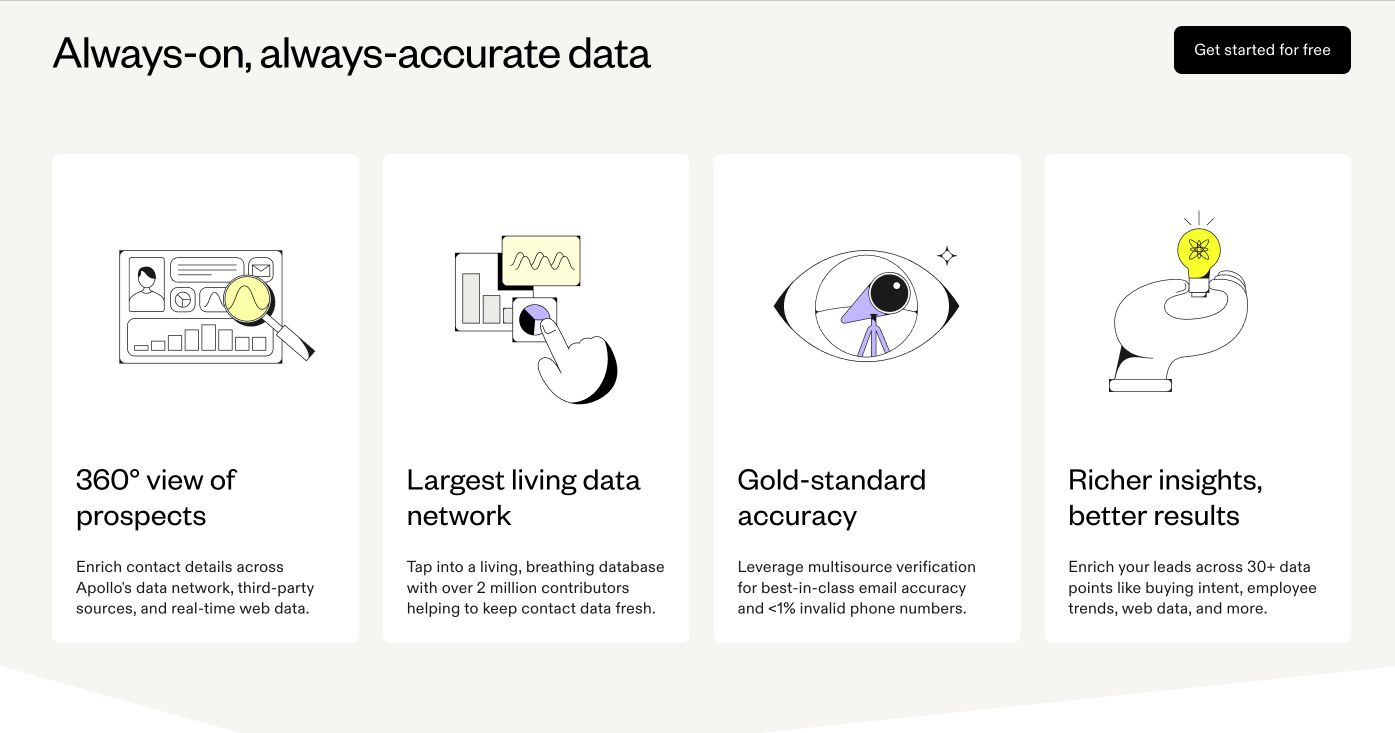
One of the key features of Apollo.io is its database of more than 200 million contacts and 60 million companies.
The database includes information on individual professionals and companies. They are across a variety of industries and regions.
This broad coverage ensures that sales teams can access a large pool of potential leads to target.
The platform's data enrichment capabilities can help sales teams.
It enhances your existing lead and contact lists with extra information such as X profile, LinkedIn profile, detailed company information, and more.
However, Apollo.io’s data accuracy has been described as dodgy, especially if you’re prospecting on LinkedIn (Pretty important platform to mess up on, don’t you think?).

2. Advanced Search Filters
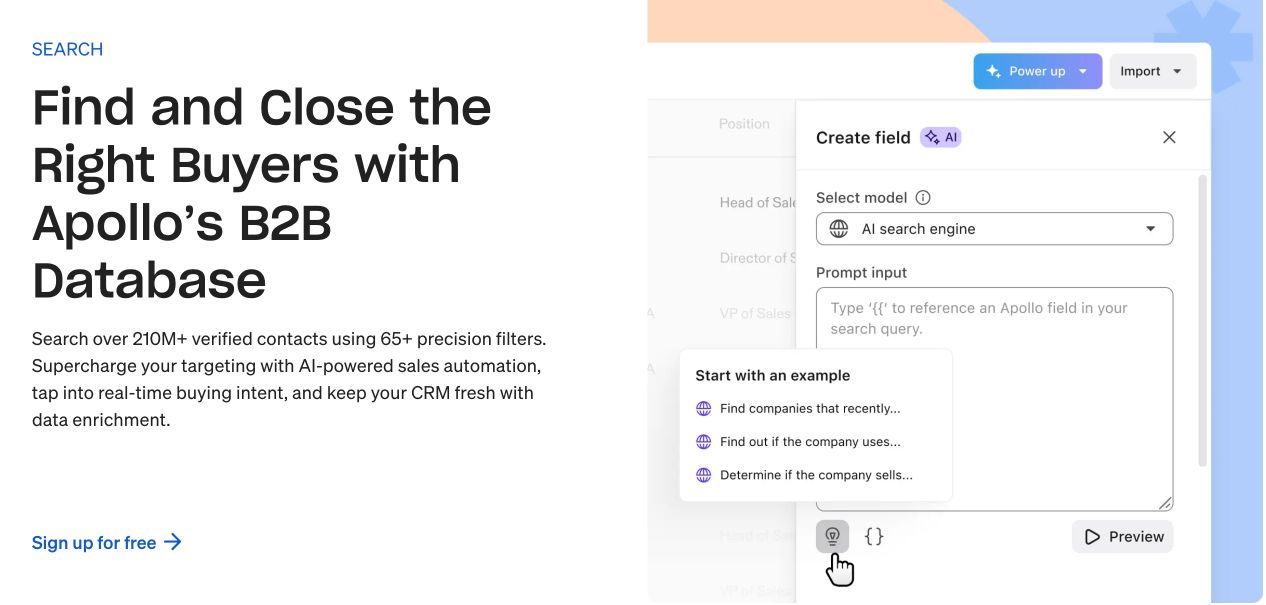
Another one of the great features is its lead generation capabilities. It offers a wide range of filters to help you refine your search criteria.
Let’s look at a few examples:
- Company and person signals help you hyper-target prospects with data points such as
- Award or recognition
- New client signed
- New partnership
- Office expansion
- Cutting costs
- New product or service
- Merger or acquisition
- Recent funding
- Rapid growth
- High buying intent (Person)
- Opened 2+ emails in past week (Person)
- New role (Person)
For example if a company is cutting costs, then you can use this information in your cold email and cold calls to craft a persuasive pitch for your product/service.

- Person info

Apollo allows you to target prospects using advanced filters like
- Precise job titles (including boolean search and exclusion filters)
- Broad job titles (including management level and departments)

- Years of experience
- Years in current role
- Company info

You can use advanced filtering criteria such as:
- Intent data: Although I’ve heard that the intent data inside Apollo isn’t very accurate, but it’s still better than broad filtering
- SIC codes: When you target a very specific industry that the industry keyword can’t cover e.g. an Apollo user targeted only plumbing services and SIC code is a better fit for that industry
- Technographics: This is a great way to figure out what other software tools companies are using that you might integrate with. For example, if you sell a Hubspot add-on, then you can identify companies using Hubspot using this filter
- Headcount growth: This is a great signal that the company is expected to grow revenue fast in the future and is looking to spend for growth
- Funding: Closely related to Headcount growth
- Job postings: You can personalize your outreach in a very relevant manner using data from job postings, for example if a company is hiring a “Sales Enablement Manager”, then they might be in market for a “Sales Enablement Tool”.
You can also save search criteria for future use, making it easy to quickly access and target relevant leads and accounts.
It is then easy to identify and prioritize leads based on their likelihood to convert into paying customers.
Searches on the tool return real-time results. It allows you to immediately see the impact of your search criteria and make adjustments as needed.
The platform provides a wealth of data that can be used to target high-quality leads and build customized outreach sequences.
3. Sales Engagement: How Apollo.io Streamlines Your Sales Outreach?
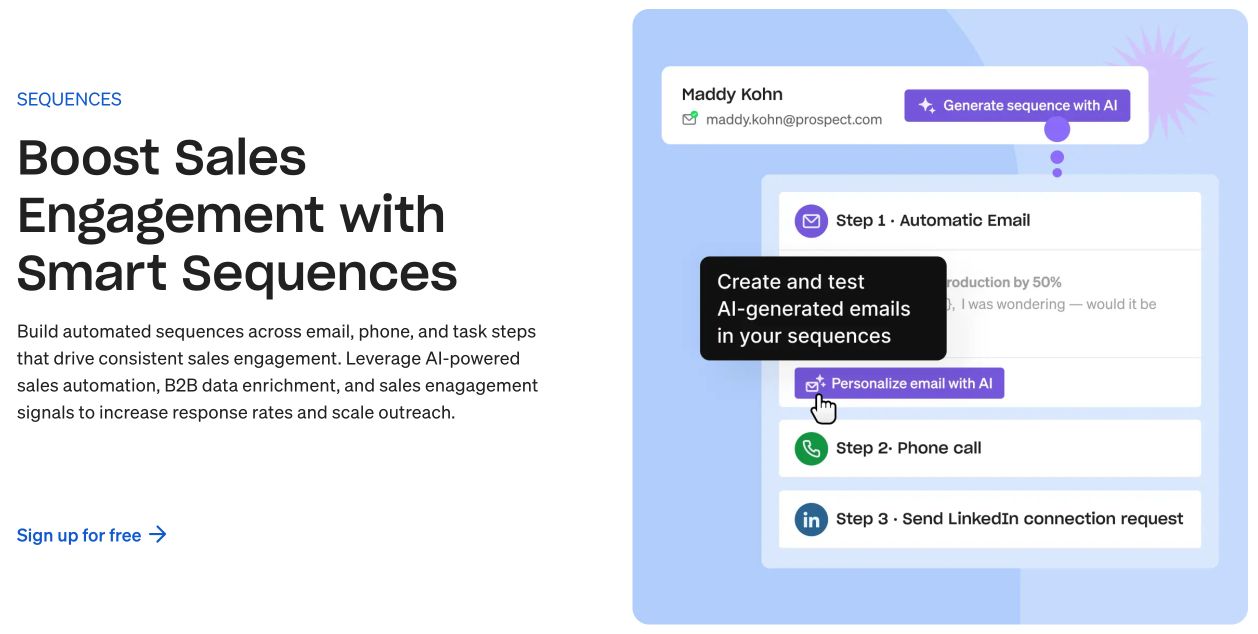
The solution to streamlining your sales outreach is Customizable Sequences.
Apollo.io's sales engagement capabilities allow users to create customized outreach sequences. It includes-
- Email outreach
- Email follow-ups
- Linkedin follow-ups
- Cold calls
The sequences can be tailored to specific leads or customer segments resulting in delivering more personalized outreach across multiple channels.
Prospecting on multiple channels can improve your response rates significantly.
Although Apollo.io has advanced sales automation capabilities, and claims to keep emails out of spam folders, but…
Just a word of caution, a number of users have reported issues with their emails landing in spam.
.jpeg)
Moving forward in this Apollo.io review, we'll discuss its compatibility with various CRM systems.
4. Apollo.io's CRM Integration

Is Apollo.io a CRM?
Well yes and no.
It has some CRM-like capabilities such as Deal management but if you're a serious sales team, you’re better off using Apollo’s integrations with popular CRMs and email tools.
It only integrates with popular CRM systems such as Salesforce, Hubspot and other lead gen channels such as LinkedIn and Gmail.
It is not a proper CRM by itself.

One of the key benefits of the tool's CRM integrations is the ability to sync data between Apollo.io and your CRM platform.
The integration enables sales teams to
- Incorporate the platform into their existing workflows,
- Use it in conjunction with other tools,
- Track and manage their outreach efforts better, and
- Avoid duplicating their outreach efforts.
It ensures that your prospect and contact information in CRM is always up-to-date and accurate via Apollo.io’s enrichment feature.
And It eliminates the need for manual data entry.
It is also valuable for sales managers, who can use this information to track team performance and identify areas for improvement.
It's worth noting that while it offers integrations with some leading CRM platforms, some users have reported issues with the accuracy and completeness of data syncing.
Also, others have reported difficulty with the setup and configuration of the integrations.
.jpeg)
The tool's CRM integrations offer many benefits. But it's good to check the accuracy and completeness of data syncing.
In short, avoid relying too much on these integrations.
You may need to invest some time and resources in setup and configuration to get the most out of these integrations.
Let's continue our Apollo.io review by exploring its customizability and Multi-channel features.
5. Apollo.io Multi-Channel Capabilities

Apollo.io offers multi-channel capabilities. It enables users to connect with their prospects across many channels.
Email-
With this platform, you can create and send personalized emails at scale.
You can use templates or build custom emails from scratch.
Apollo.io can be your ally in effective cold email marketing campaigns.
But they do limit mass cold-emailing and have significant restrictions on exporting a lot of lead data.
.jpeg)
Phone -
It offers a built-in dialer that enables you to make calls from the platform.
Although they do charge you extra for those phone numbers.
So, if you’re building a cold-calling team, you might wanna look out for that.
Social Media -
It enables you to connect with prospects on social media platforms like LinkedIn, although the capabilities are very limited.
6. Apollo’s Tracking System Review: Does It Live Up to the Hype?

The platform's analytics and reporting tools can help your sales teams -
- Track your engagement rates (email opens, response rates and call connect rates)
- Measure the Return on Investment (ROI) of your outreach efforts.
- Optimize your campaigns for better results.
This feature integrates with almost every feature Apollo.io offers.
- Email Tracking- The tool tracks email opens, clicks, and replies. It gives you insights into the effectiveness of your email outreach.
You can also set up alerts for when an email is opened or clicked, allowing for timely follow-up.
- Call Tracking- The tool integrates with many popular phone systems. It allows you to track call activity and call quality.
You can also set up call reminders and follow-up tasks.
- Activity Feed- The activity feed in the tool provides a real-time view of all the actions taken by a lead or contact.
- Analytics and Reporting- The tool offers good analytics and reporting tools. It allows you to track key metrics such as open rates, click-through rates, and conversion rates.
- You can also create custom reports and dashboards. It helps keep track of your progress toward specific goals.
Now, let's move from discussing Apollo.io's features to examining real-world reviews. We'll see how these features play out in users' experiences.
Apollo.io Review: What Users Have To Say?
If you're considering it for your sales enablement needs and want to gather insights, it's worth checking out what users are saying about the platform in Apollo.io reviews on G2 and GetApp.
Apollo.io ranks among the highest in the Sales Engagement Category.
It has many positive and encouraging reviews.
It has been given 4.7 out of 5 stars on G2, which is a great sign!
We have observed that the tool has been able to help many businesses. It is also rated highly for its rich database and many other useful features.
.jpeg)
Along with the encouragement came the negative feedback too -
❌Mainly about emails landing in spam,
❌Limited export credits, and
❌Limited LinkedIn outreach capabilities.
While this Apollo.io review highlights its strengths, it's also crucial to consider potential drawbacks.
Let’s dive into the other recurring issues with Apollo.io
.jpeg)
Common Pitfalls of Apollo.io
While there are many positive reviews for Apollo.io, it has also received some dissatisfied users’ experiences.
A lot of you might even be asking “Is Apollo.io legit?” Let’s find out below.
Users have been experiencing Gmail bans or their emails bouncing. This happens because the emails provided by Apollo.io aren’t actually the right emails.
LinkedIn on the other hand is a great outreach channel since LinkedIn messages don’t land in spam and the LinkedIn profile URL is very rarely incorrect for any person.
What’s more, is that LinkedIn outreach has been proven to get 2-3x the response rate compared to email outreach

One of the other biggest complaints people have is the inaccuracy of its data and the complexity of the platform.
Some users have also reported technical issues with the platform, such as slow loading times or glitches that make it difficult to use.
And there are also a few instances of customer support’s inability to solve complaints from the users.
Apollo.io Review: Top 5 Pros and Cons
We created a handy Pros and Cons list here. If you don’t have the time to read through the rest of the blog, please just look at the pros and cons list to make a decision.

With a database of over 200 million comes many inaccuracies. And it leads to wasted time and effort trying to reach out to non-existent or irrelevant contacts.
And while there is data enrichment, the platform might not be as smooth integrating with other tools.
So, more manual work and data entry.
It is a powerful and sophisticated platform. But this also means that there is a learning curve involved in getting started.
You might need to invest time and resources in training to use the platform's features.
So you might want to look at an alternative to Apollo.io.
Yes yes, we’ll talk about that later, but first let us look at Apollo’s pricing.
Apollo.io Pricing: Choosing the The Right Plan For Your Business
When considering Apollo.io for your business needs, it's crucial to match your specific requirements with the available plans.
Based on the features provided in each plan, here's a breakdown of who might benefit most from each plan and the key differences between them:
Free Plan
If you're just beginning your journey and need basic tools for email outreach and lead generation, consider the Free Plan.
Best for: Solopreneurs, freelancers, or startups on a tight budget who are just starting with outbound campaigns or prospecting, and want a basic set of tools without investing money.
Key features:
- Gives 100 credits per user/month
- Limited to 2 sequences.
- Buying Intent (3 Intent Topics Limit) & Intent Filters.
- Limited AI-assisted email writing capacity.
- Basic search filters
Basic Plan
For small businesses looking to do high-volume outreach without doing a lot of manual work, streamline their outreach, and manage records more efficiently, the Basic Plan offers an excellent solution.
Best for: Small businesses or sales teams who have slightly more demanding outreach needs.
Key differences from Free:
- 2500 mobile and export credits per user/month
- 2 sequences
- Six buying intent topics
- Advanced filters and CRM integrations
- Data enrichment
Professional Plan
As your business grows, the need for more advanced features becomes apparent.
Best for: Medium-sized businesses or sales teams with intensive outreach campaigns, needing detailed reporting and customization options.
- 4000 mobile and export credits per user/month
- Uncapped sending limits with SendGrid.
- Advanced reporting & customizable fields.
- No sequence limit.
- Enhanced AI-assisted email writing capacity.
- Call functionalities like dialer, call recordings.
- A/B testing, and permission profiles.
Organization Plan
For enterprises with substantial sales teams often require a powerful and highly customizable solution with advanced security features.
Best for: Larger organizations or enterprises with a need for advanced features, integrations, and top-notch security configurations. This is suitable for companies with extensive outreach campaigns, vast sales teams, and custom requirements.
Key differences from Professional:
- Requires a minimum of 3 users and is billed annually.
- 6000 mobile and export credits/user/month
- Customizable buying intent topics.
- Highest AI-assisted email writing capacity.
- Advanced features like call transcriptions, international dialing, and SSO login.
- Enhanced security and API access.
- Customizable reports.
Remember, the right plan depends on your unique business requirements and budget. Carefully assess your needs and select the plan that aligns best with your goals.
With a clear picture of your business type, let's explore the Apollo.io pricing plans that align with your goals.
Let's delve into its cost structure in the next section of the Apollo.io review. We'll also dissect its value proposition.
Apollo.io Pricing: How Much Does it Cost?
The pricing of the plans are:
- Free - 100 credits a month and 2 sequences.
- Basic - $59/m - 2500 credits a month and 2 sequences
- Professional - $99/m - 4,000 credits a month and unlimited sequences
- Organization - $149/m - 6,000 credits a month and unlimited sequences.
Apollo.io's free trial lets you test its benefits before committing and you can get a 20% discount on annual pricing.

All plans offer email, mobile, and export credits for you to use for your sales outreach.
You can even customize a plan to fulfill your business’s needs with add-on credits.
With every plan offering various features, it is also important to note down the drawbacks of Apollo.io’s pricing.

Many users have complained not only about its pricing but also its billing practices.

It's a real letdown that Apollo.io has recurrent billing problems, seriously hurting the overall user experience.
Now that we know all about Apollo.io, we know it’s not perfect, and it might not be something everyone needs.
So what can you use instead?
Well, if your goal is LinkedIn + Email automation, you can try out SalesRobot.
I know what you’re thinking.
“Of course, these guys are using the blog to pitch their own platform”.
But hey, you’ll notice we’ve mentioned Apollo.io’s pros too.
The following is a list of common issues many Apollo.io reviewers have observed themselves
- Poor quality contact data
- Emails landing in spam
- Technical glitches with Apollo
- Very limited LinkedIn outreach capabilities
In sales outreach, having a powerful and reliable tool can make all the difference in achieving remarkable results.
And while SalesRobot might be priced slightly higher than Apollo.io, it excels in LinkedIn outreach capabilities, filling a crucial gap left by Apollo.io.
Let me explain this in detail:
Why Can SalesRobot Be A Better Choice For Your Business?
SalesRobot is a sales automation tool that aims to help businesses do effective cold LinkedIn and Email outreach.
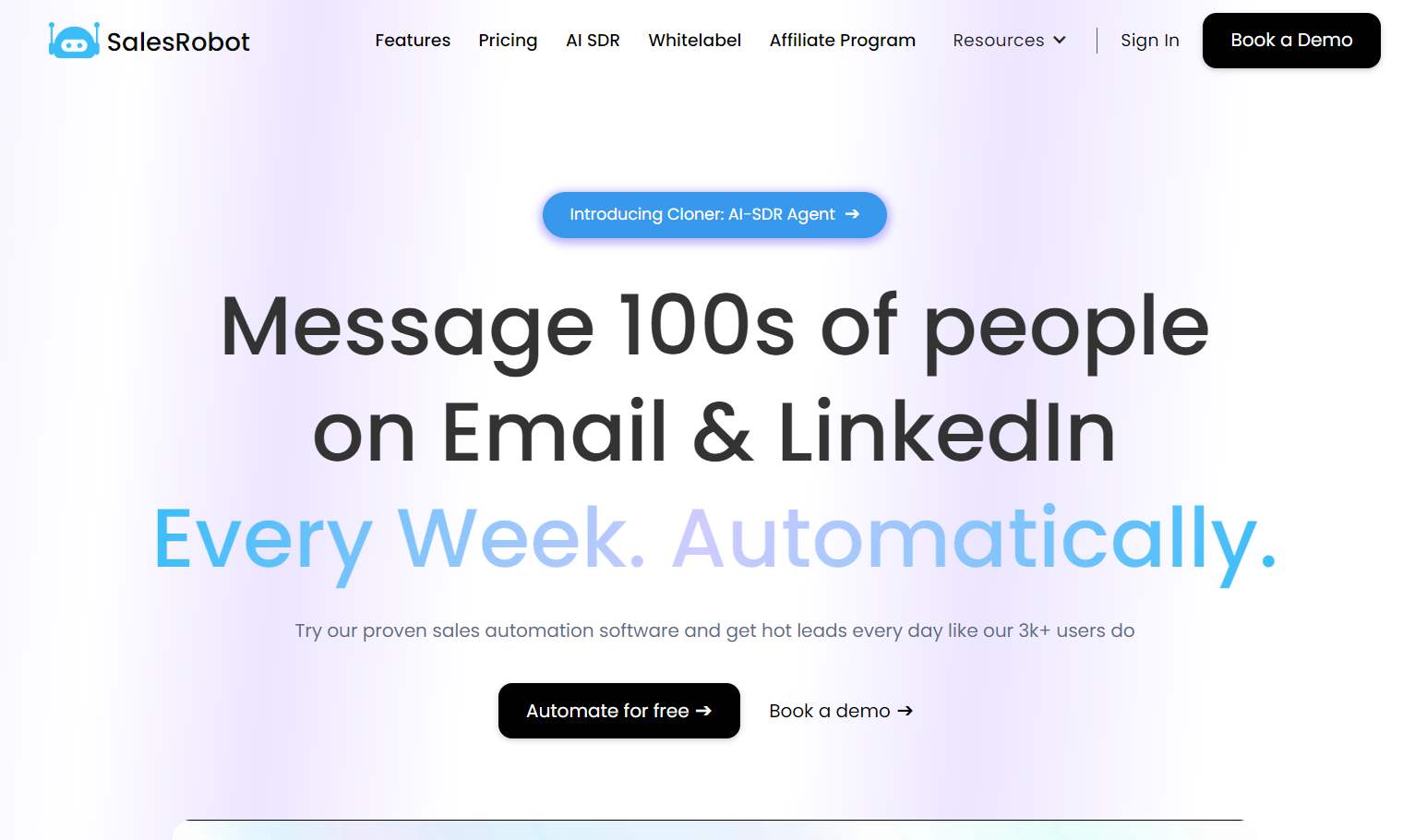
You can take advantage of many features and benefits of SalesRobot that will make it a better choice for your business:
- Automated sales outreach (on primarily LinkedIn and email)
- AI Inbox Manager
- AI variables
- Voice notes and videos
- Seamless integration with CRMs
- Customizable LinkedIn workflows (like posts, comment on posts, fetch people who liked or commented on a particular post, and so on).
%2520(1).jpeg)
You can run elaborate LinkedIn sales campaigns with the ease of a few clicks. Plus you can customize it with your business’s needs.
It also bypasses LinkedIn's daily limits with Email and InMail targeting.
It will help your sales team to target the pain points of your prospects and offer your product using its chat feature to understand your target persona.
Plus, SalesRobot can also help you build super niche target lists using its AI lookalike feature which has a database of 800M LinkedIn profiles (not as big as Apollo, but it works better!) ;)
3 things about SalesRobot that cannot be ignored:
1. Ease of Use:
- SalesRobot has an intuitive and user-friendly interface.
- It is easy to navigate, and even if you stumble into something, the support makes it easy for anyone to use, regardless of their technical expertise.
.jpeg)
2. Excellent Customer Support:
- SalesRobot has a proven record of amazing customer service.
- The dedicated customer support team is available to answer your query 24/7, even on weekends.
- It means you can always get help when you need it, no matter what time of day or night.

3. AI Inbox Manager:
SalesRobot has built the first AI-powered appointment setter for LinkedIn.
It automatically reaches out to your prospects, builds rapport, and gets them to book a call with you — all on autopilot.
No manual interaction required.
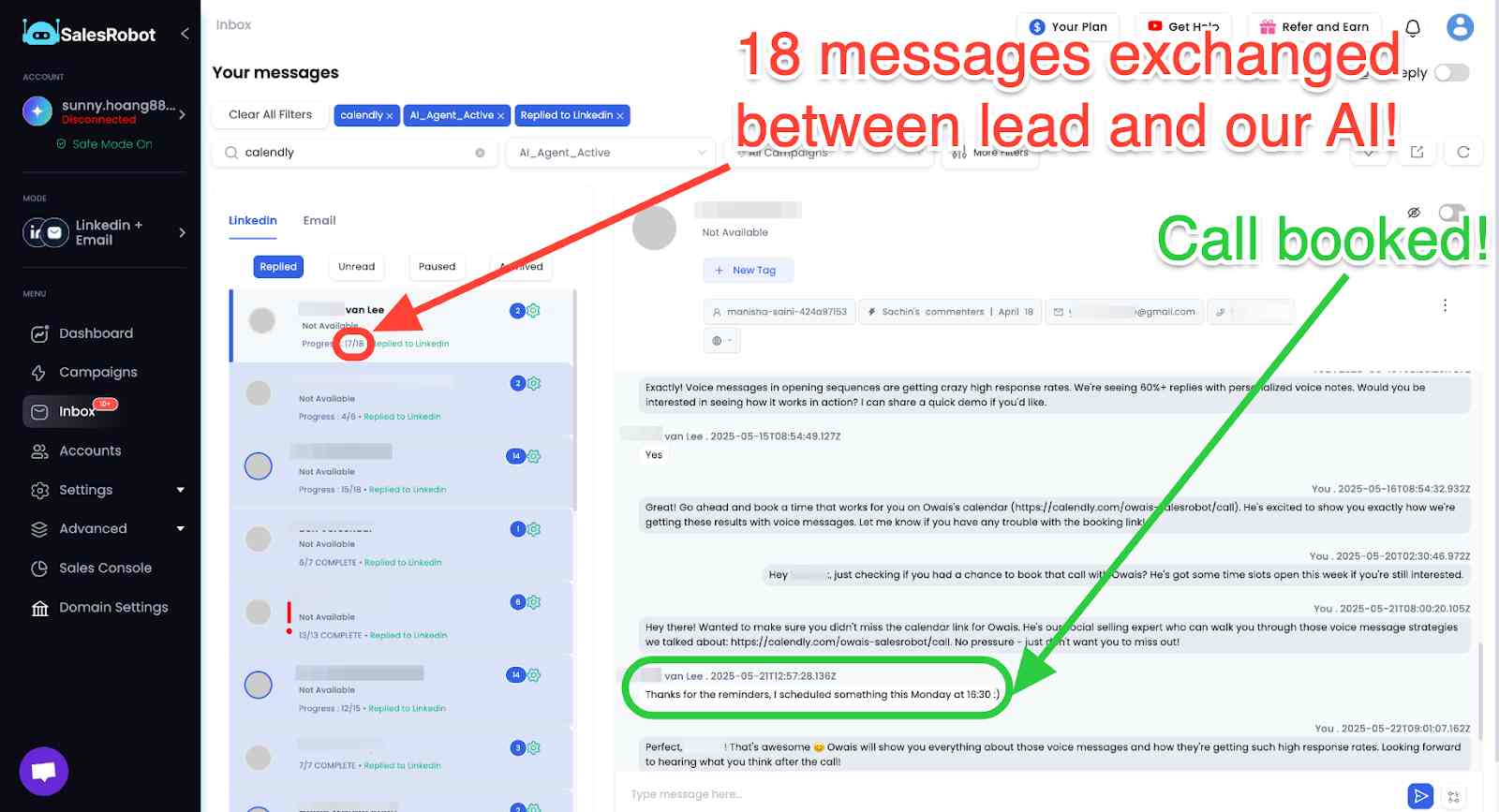
Bonus: Send voice notes and videos via LinkedIn DMs
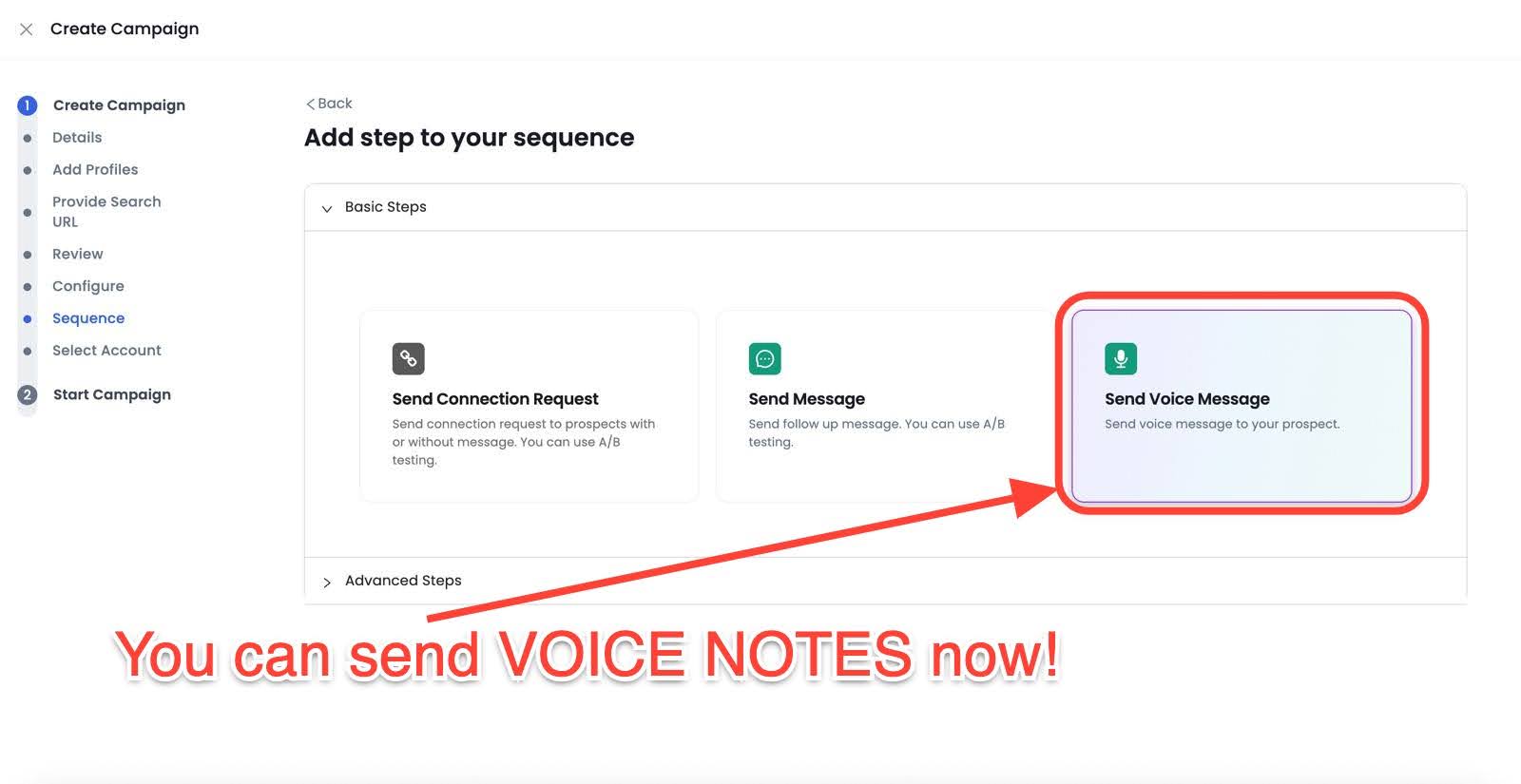
SalesRobot now allows you to send voice notes and videos through LinkedIn DMs. Both strategies help improve response rates.
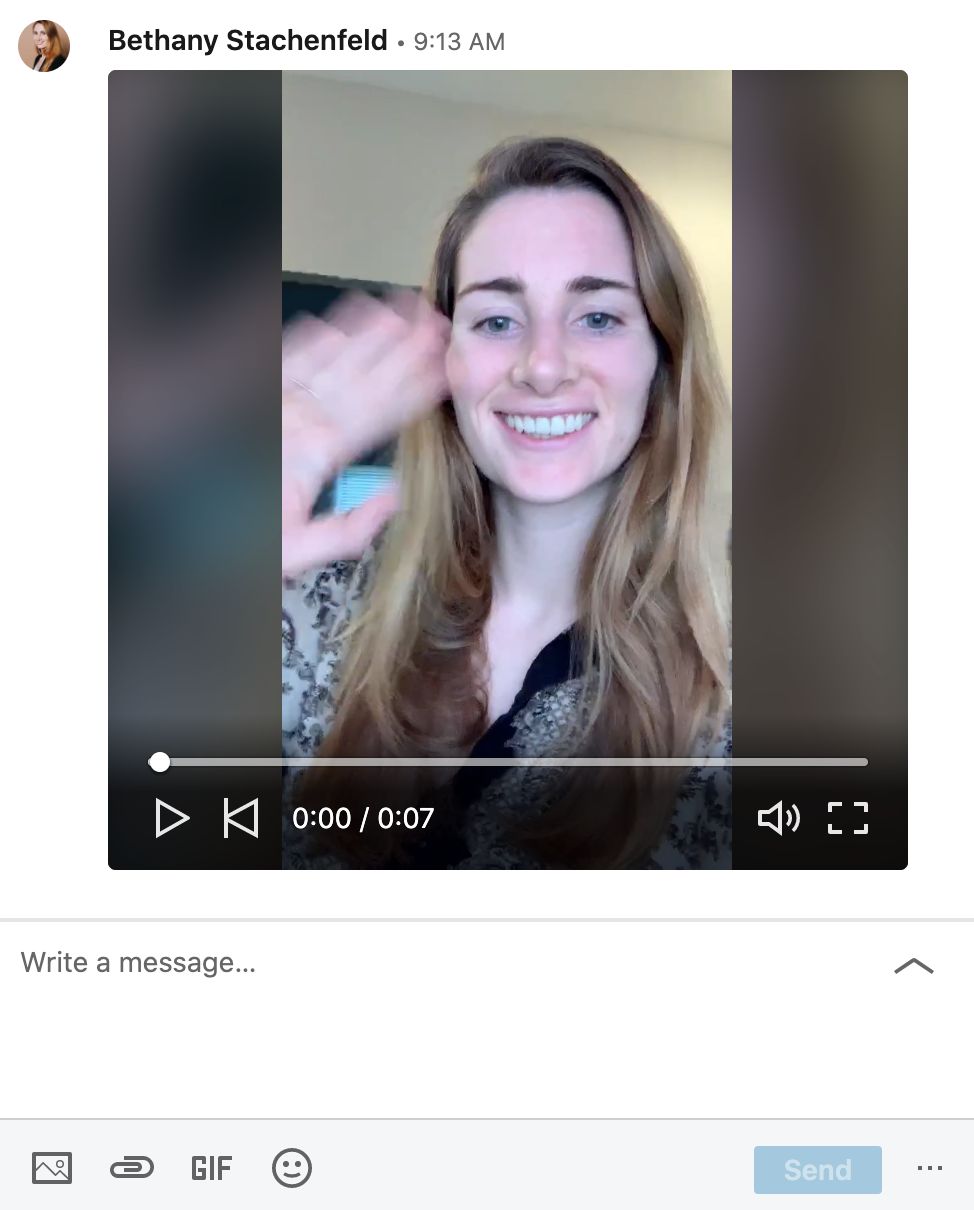
So, how much do you have to pay for all that and more? Let’s find out.
And if you need some help along the way, our expert customer support team is readily available to provide prompt solutions.
So, how much do you have to pay for all that and more? Let’s find out.
How Much Does SalesRobot Cost?
The best part is that you get everything under these three plans!

And they are as follows:
Basic Plan: $59/mo/account ($39/month paid annually)
- 1 LinkedIn account, 1 email account
- 1 Active campaign
- 600 connection requests/month
- Advanced dashboard & reports
- Cloud based tool
- AI Inbox Manager
Advanced Plan: $79/month ($59/month paid annually)
- All Basic Plan features
- Unlimited Active Campaigns
- 75 connection requests/daily
- A/B Testing
- Webhook & Zapier Integration
- Personal Inbox
- AI inbox manager
Professional Plan: $99/month ($79/month paid annually)
- All Advanced Plan features
- Team management
- Activity control
- AI inbox manager
These plans empower your B2B business with efficient LinkedIn outreach and engagement strategies, ensuring remarkable results.
As we approach the conclusion of this Apollo.io review, we'll weigh its overall value for small businesses.
Conclusion: Is Apollo worth it?
Is Apollo.io worth the investment?
It depends on your business's specific needs and budget.
The platform is a popular choice among sales teams and marketers due to its -
- Data coverage and data enriching
- Advanced search and filtering capabilities, and
- Personalization and automation tools.
As with any platform, there are also some potential drawbacks to consider.
There may be challenges with integrating the platform with other systems.
Also, the platform's tracking system offers many valuable features. However, some users have reported inaccuracies or limitations in the tracking data.
To sum up our Apollo.io review:
It is a valuable tool for businesses looking to improve their cold email and cold call outreach.
But if you’re a B2B salesperson or business owner with an audience on LinkedIn, then SalesRobot will be a better alternative to go for as:
✅It helps you safely warm up your leads and
✅Connect with your dream customers on autopilot
✅Without getting your LinkedIn account into trouble.
If by now we’ve piqued your interest in SalesRobot do take our 14-day FREE trial.
Our 4000+ customers have some pretty nice things to say about us.
But don’t just listen to them.
Just take it for a spin and see if it works for you.
We don’t even ask for your credit card or phone number.
Until next time,
Good luck!
Disclaimer: The content of this blog post reflects our own opinions and judgements based on our research and experience as of published date. Comparisons made to other software or tools are for informational purposes only and are based on publicly available information and our own analysis. We do not claim absolute accuracy and encourage readers to conduct their own research to form their own opinions. While we may discuss competitor offerings, our primary focus is to showcase the features and benefits of SalesRobot. SalesRobot is not affiliated with any other software or tool mentioned in this blog post.