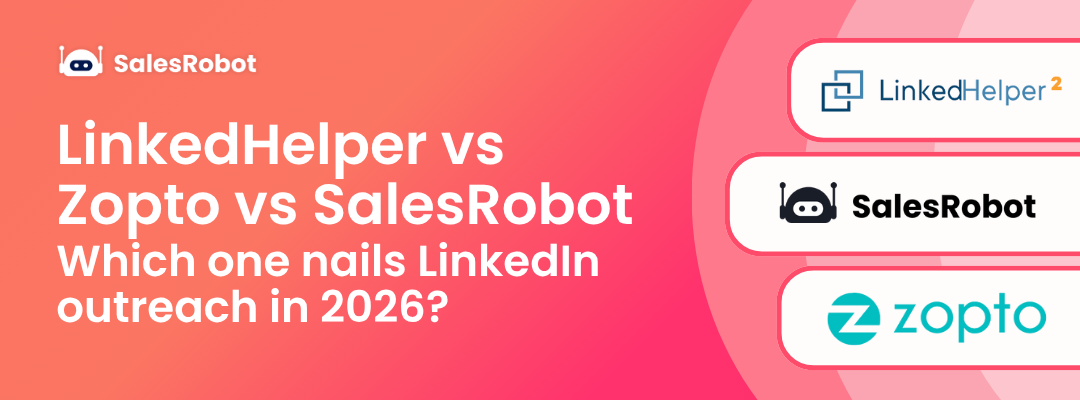Hey there, marketing and lead gen gurus!
Ever felt like Lead Connect wasn't quite hitting the mark for you? You're not alone, and I'm here to help.
In this blog, I'm diving into the top 4 Lead Connect alternatives.
We’ve done the heavy lifting for you. We’ve thoroughly examined Lead Connect, covering its features, pricing, potential drawbacks, and available alternatives to help you determine if it’s a worthwhile investment
And if you are wondering why you should consider these alternatives? I've got 4 compelling reasons.
Before I share those, here’s what I’ll be covering today:
⭐What is Lead Connect used for?
⭐It’s pricing.
⭐Where does Lead Connect fall short?
⭐And the top 4 Lead connect alternatives in 2025.
Miss out on this, and you might just miss your next big lead! Think of it as your cheat sheet for a smarter lead generation system.
Curious about which tools could help you get your next client? Here’s a quick rundown:
- SalesRobot
- Meet Alfred
- Dripify
- Linked Radar
I promise it's not all tech jargon—I’ll keep it simple and fun. Whether you're after more features or a more affordable tool, there's something here for everyone.
Plus, a few laughs—because who said choosing software had to be boring?
Ready to level up your lead generation game? Grab a coffee, sit back, and let's explore your options together.

What Is Lead Connect?

Lead Connect is a LinkedIn outreach automation tool that automates your lead generation efforts.
You can create, implement, and manage your outreach strategy with actionable insights.
It also allows you to prospect your target audience and create multiple outreach campaigns and sequences.
To use it, you need to download its Chrome extension.
Who Should Use Lead Connect?
The tool is primarily used by 3 types of people:
1. Individuals
Busy professionals who don’t have time to manage their LinkedIn networking effortlessly.
They rely on Lead Connect to automate tasks like connecting with new contacts, sending messages, and following up, freeing up their time for other important work.
2. Small Business Owners
Small business owners who have limited time and resources, Lead Connect helps them handle new business development and reach potential clients more effectively.
3. Sales Teams
Sales teams who want to boost their productivity and secure more sales. By automating the repetitive tasks of connecting, messaging, and following up on LinkedIn, Lead Connect allows sales professionals to focus on closing deals and building relationships with prospects.
What Is Lead Connect Used For?
Lead Connect is used for 4 reasons:
- LinkedIn prospecting
Lead Connect offers sales prospecting and works with both LinkedIn Basic and Sales Navigator.
- Follow-Up Automation
Instead of manually typing the follow-ups, you can automate sending follow-ups up to 10 times until you receive a response.

- Prospect de–duplication
To make sure that you and your teammates don’t address the same person twice, Lead Connect has a feature that allows you to avoid duplication. This ensures that you save time and avoid confusion.

- Response and Acceptance Tracking
Lead Connect allows you to track response and acceptance rates to gather valuable information that will help you take action on refining your outreach strategies and improving your overall performance.
Interested to know?...
How much does Lead Connect cost?
Lead Connect 4 plans to its users:

🌟Free Forever Plan - $0/month
- Up to 2 invites daily,
- 6 message credits, and 5 templates.
- Great, if you don’t mind moving at a snail’s pace.
🌟Professional Plan - $25.95/month
- Up to 30 invites daily,
- 90 message credits, and 10 templates.
- Quite pricey for startups, making it hard to justify the cost.
🌟Grow Plan - $45.95/month
- Up to 60 invites daily,
- 180 message credits, and 30 templates.
- Expensive for small businesses trying to manage tight budgets.
🌟 Ultimate Plan - $85.95/month
- Up to 100 invites daily,
- 300 message credits, and unlimited templates.
- Only if you have money to burn and no other expenses.
Why pay so much for limited features?
These plans can drain your budget quickly and offer less value than you might find elsewhere.
Save your hard-earned money and consider better, more affordable options that won't break the bank.
Your wallet will thank you!
Why Should You Be Looking For Lead connect Alternative?
Lead Connect seems affordable initially, but you end up paying the price later.
The tool has major problems that can break your lead generation process.
Here’s how:
1. Can Get Your LinkedIn Account Banned
One of the customers got their LinkedIn account banned after using the tool. You don’t want to lose those connections, right?

You can actually recover your account! Watch this video to learn the steps to get it back.
2. Unhelpful customer support
Users have reported that customer support is late and unresponsive at times.
Imagine being stuck with a problem for days. You don’t want that, right?

3. Cannot Enrich Data Available on LinkedIn
Some users have reported that the tool is not capable of capturing data for contacts which is available on LinkedIn and if it does it is often inaccurate.
In a world where data is king, what use is inaccurate data to anyone?

4. Limited Guides To Assist
Customers who are not technically superior have had trouble using the tool as they have no guide or tips to get started.

5. Full Of Bugs
Numerous reports have been made that the tool is full of bugs and can prevent users from performing even simple tasks, such as deleting campaigns.

With those drawbacks in mind, let’s take a look at top Lead Connect Alternatives.
Here are the top 4 Lead Connect alternatives
Lead Connect Alternative #1: SalesRobot if you want a cold LinkedIn+ email tool in one platform (+ easy to use + great customer support)
SalesRobot is a LinkedIn and email automation tool that simplifies cold outreach for everyone, from small business owners to enterprise sales reps.
You can generate leads on autopilot.
What can it do for you? Let’s find out…
What Are The Key Features of SalesRobot?
The key features of SalesRobot that make it the #1 alternative to Lead Connect are:
1. Great Customer Support: SalesRobot provides 16 hours of customer support daily, ensuring quick help as you need it, even on weekends. Whereas Lead Connect can take days to revert.

2. Keeps Your LinkedIn Account Safe: Unlike Lead Connect, which can ban your LinkedIn account, SalesRobot keeps your LinkedIn account safe and reduces the risk of getting your account banned as it is a cloud-based tool and uses a static IP address.

3. Run Multichannel Sequence: By choosing SalesRobot, you gain the ability to engage with potential customers through both LinkedIn and email within the same campaign.
In contrast, Lead Connect restricts you to LinkedIn outreach, which can be limiting if your ideal customer is not active on LinkedIn or uses it infrequently.
SalesRobot’s multi-channel approach ensures that you can effectively reach and engage your audience no matter where they prefer to communicate.

4. Ease Of Use: Even if you are not a tech-savvy person, SalesRobot ensures that everyone can use its tool. Its UI is simple and easy to use.
Unlike Lead Connect, we have a bundle of resources to help you quickly get acquainted with it.

5. Unlimited Team Members: SalesRobot allows you to invite your whole team for no extra charge. You can assign them different roles such as account manager, sales admin, reader, etc.
6. Hyper-personalized Human-like Messages: With SalesRobot, you can send hyper-personalized connection requests on autopilot. How?
SalesRobot visits your prospect’s LinkedIn profile, picking up details such as their volunteering work and alma mater, and incorporates these nuggets of information into the messages, making them sound personalized and thoughtful. It can even generate hyper-personalized images to further enhance engagement.
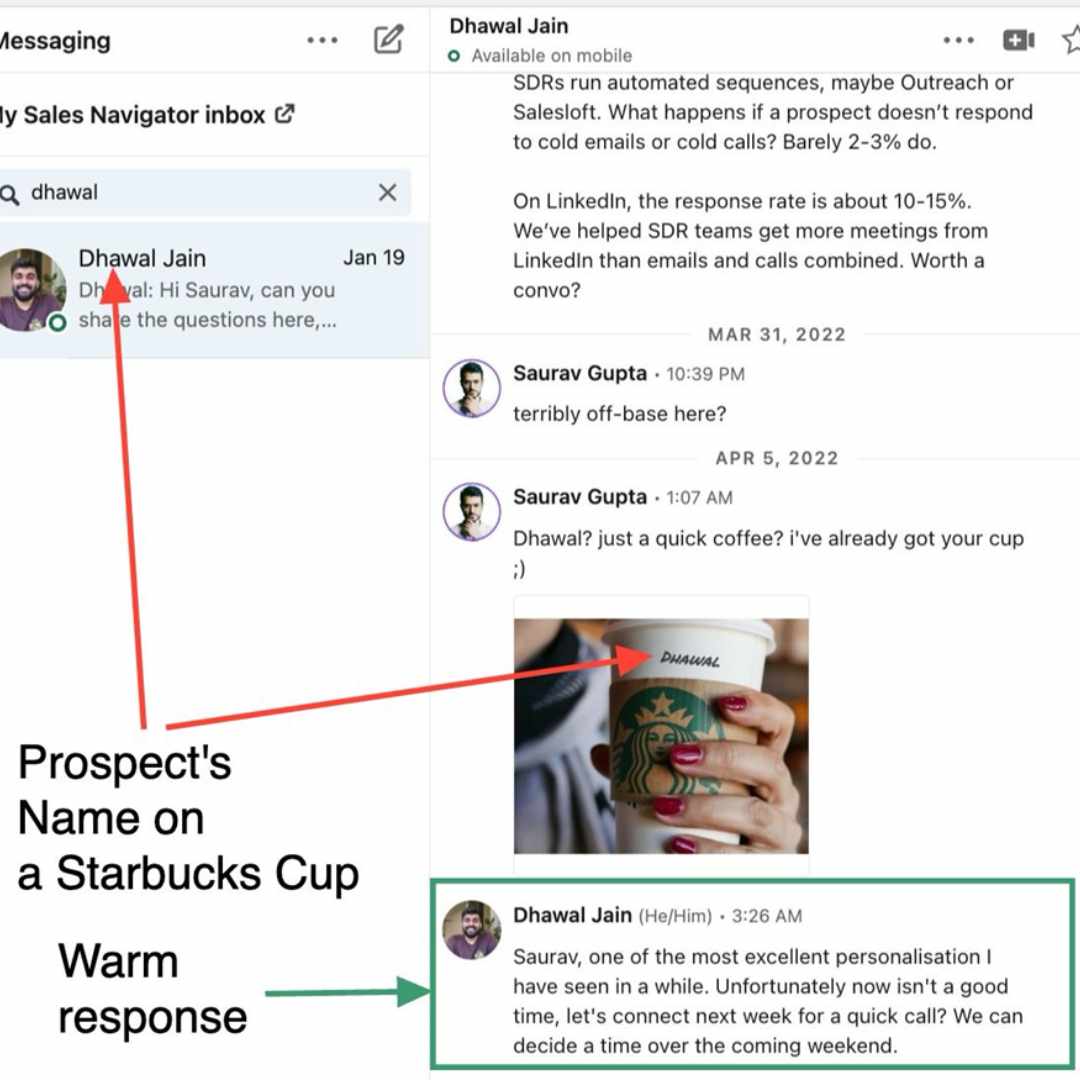
In comparison, Lead Connect lacks this level of personalization, limiting your outreach effectiveness and potentially making your messages seem generic and less engaging.
If you are interested but not ready to commit yet- take a 14 day free trial. No credit card required.
What Is The Pricing Of SalesRobot?
SalesRobot offers 3 pricing plans, each with an aim to grow your network on LinkedIn and get you more leads:

1. Basic Plan
- You can add 1 LinkedIn and 1 email account.
- You can send 600 connection requests/month
- You can have 1 Active campaign.
- You can access advanced dashboard & reports.
- You will have a cloud based tool
Starts at $59/month.
2. Advanced Plan
Everything included in Basic plan
- You can run unlimited active campaigns.
- You can send up to 75 connection requests per day.
- You can run A/B tests to optimize performance.
- You can integrate using Webhooks & Zapier.
- You will have access to a personal inbox.
Starts at $79/month.
3. Professional Plan
Everything included in Advanced plan
- You get all features included in the Advanced Plan.
- You can manage and collaborate with your team.
- You can control and monitor team activity.
Starts at $99/month.
Also, you can save 35% on the membership fee if paid yearly. If interested, you can take 14 days free trial. No credit card required.
But don’t let me spoil the surprise here. Let’s discuss your dream outreach strategy over a quick call. Coffee’s on me 😄.
And here comes the real burning question….
SalesRobot vs Lead Connect: Which tool should you choose?
Choose Lead Connect if you want to focus only on LinkedIn and want to do basic LinkedIn outreach.
However, I warn you that Lead Connect has certain drawbacks, such as:
👉 Slow customer support.
👉 Risk of your LinkedIn account getting banned.
👉 Cannot enrich contact data.
And with SalesRobot, if you are looking for a tool that can do both LinkedIn and email outreach on autopilot, this will help you connect with your ideal customer wherever he or she hangs out the most.
But here are a few drawbacks that SalesRobot has:
👉 Limited outreach templates
👉 No cold call dialer
👉CRM integration via Zapier but no bi-directional integration
Before buying any tool, compare it using the criteria mentioned above.
Lead Connect Alternative #2: Meet Alfred if you’re looking to do LinkedIn + cold email + Twitter automation in one channel (+ schedule posts to multiple social media platforms)

Meet Alfred is an automation tool that eases your lead-generation process.
Unlike other automation tools, Meet Alfred excels in handling multiple social media platforms simultaneously, making it an excellent choice for multi-channel campaigns.
What Are The Key Features of Meet Alfred?
1. The tool helps you save time by allowing you to target and manage multiple social media platforms simultaneously.
In contrast, Lead Connect is limited to LinkedIn, restricting your outreach to just one platform and potentially missing out on engaging with prospects on other channels.
2. The tool meticulously considers the requirements and specifications of each social media platform when crafting posts, providing a preview before posting.
In contrast, Lead Connect lacks the capability to schedule or preview posts, potentially leading to inconsistencies or unoptimized content distribution across platforms.
.jpeg)
3. Similar to SalesRobot, Meet Alfred protects your accounts by mimicking human behavior, as it's a cloud-based tool, reducing the chances of account restriction.
.jpeg)
Other features such as LinkedIn campaign creation, Smart reply detection, LinkedIn inbox manager, etc. are the same as Lead Connect.
But let’s see if it is a budget-friendly tool.
What is the pricing of Meet Alfred?
The Meet Alfred pricing is divided into 3 tiers:
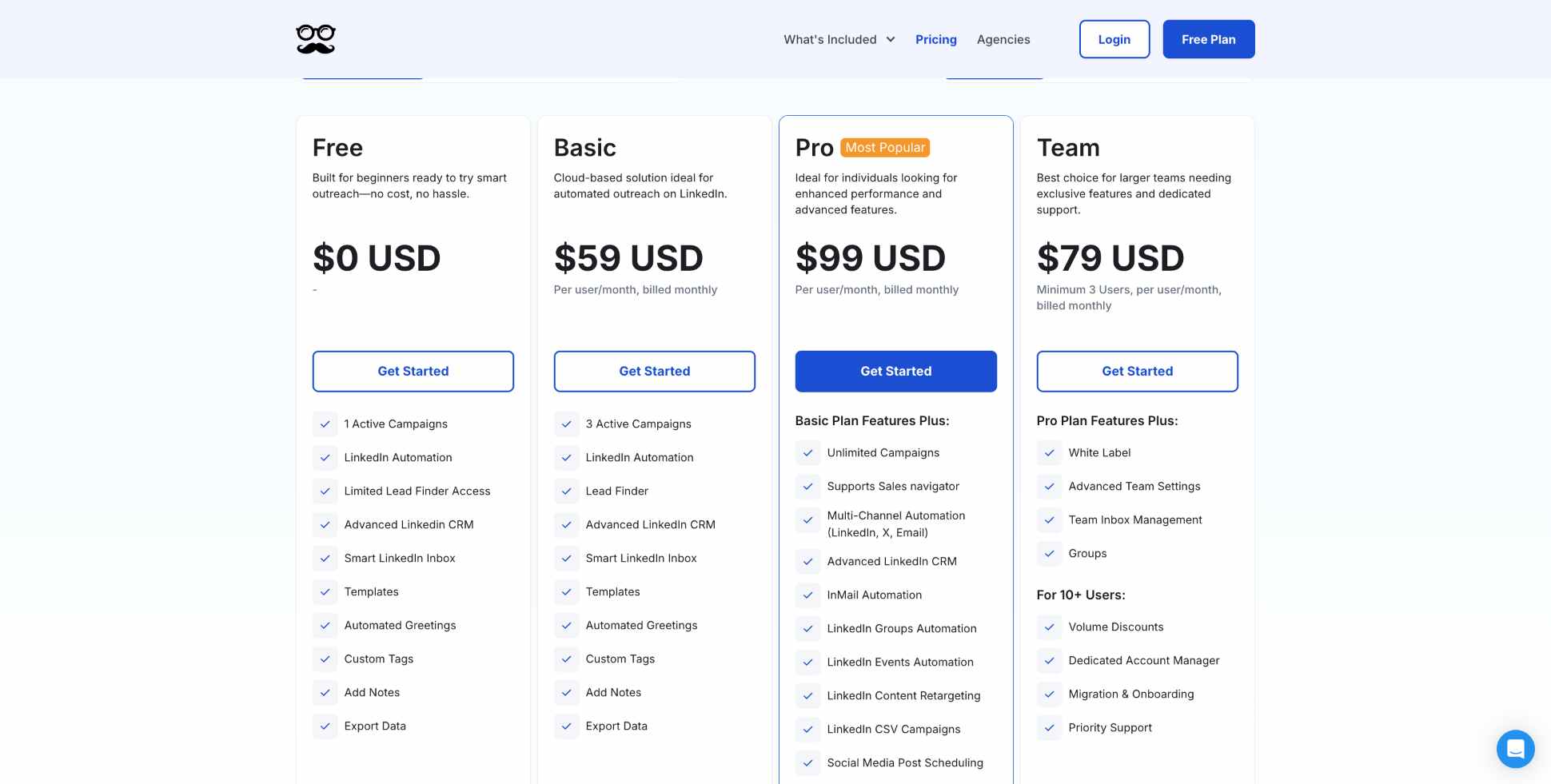
- Basic plan starts at $59/ month
- Pro plan starts at $99/ month
- Teams plan - $79/month
There’s also a 14-day free trial – no credit card info required.
Meet Alfred vs Lead Connect: Which tool should you choose?
Choose Lead Connect if you want to focus only on LinkedIn and want to do basic LinkedIn outreach.
However, I warn you that Lead Connect has certain drawbacks, such as:
👉 Slow customer support.
👉 Risk of your LinkedIn account getting banned.
👉 Cannot enrich contact data.
Go with Meet Alfred if you want a tool to automate LinkedIn, X(Formerly Twitter), Instagram, Email, etc.
However, Meet Alfred is not a perfect tool. It has drawbacks such as:
👉 Poor customer support.

👉Frequent disconnects.

👉 Substandar refund policy
If you ask for a refund, you may be in for a surprise, as this user found out.

If I were you, I’d probably first go through the last 2 alternatives and then make a decision.
Lead Connect Alternative #3: Dripify if you need LinkedIn + cold email outreach in one flow (with complex if/else conditions)

Dripify automates LinkedIn networking by handling connections, messages, and follow-ups for you.
It boosts your sales team's productivity and secures more sales by automating tedious tasks.
As a cloud-based tool, it works even when your computer is off.
Dripify is customizable to reach your specific audience and integrates seamlessly with LinkedIn Premium and Sales Navigator.
What Are The Key Features Of Dripify?
1. LinkedIn Campaign Creation
Dripify lets you manage a large number of lead-gen campaigns in one spot.
And you can run a campaign in 3 ways:
- Using LinkedIn Search
- Via CSV file
- Via LinkedIn profile URL
However, creating a campaign using Dripify can be complex.
.jpeg)
2. Sales Team Management
With this feature, you can assign tasks and roles and keep tabs on everyone’s performance against their goals.
Use only if your sales squad is three or more strong.
.jpeg)
Dripify makes it easy to keep all your team's tasks and stats in one handy spot.
3. Export data
You may view lead information using this feature on your own "Leads" page, where you can sort by "campaign," add notes, and more.
Dripify allows you to export your LinkedIn contacts into a CSV file.
.jpeg)
In that CSV file, you get all the data, such as full names, businesses, positions, connection counts, email addresses, phone numbers, and LinkedIn profile URLs.
What is the pricing of Dripify?
Dripify is an affordable tool having 3 different plans:

1. Basic Plan
Starts at $59/month/user
Features:
- LinkedIn Automation
- Advanced Dashboard
2. Pro Plan
Starts at $79/month/user
Features:
Everything in the Basic Plan
- A/B Testing
- Personal Inbox
- Webhook and Zapier Integration
- CSV export
3. Advanced Plan
Starts at $99/month/user
Features:
Everything in the Pro Plan
- Team Management
- Activity control
All these plans are billed monthly.
Discounts are good but the real question is…
Dripify vs Lead Connect: Which tool should you choose?
We’ve all seen what Lead Connect and Dripify can do, but there should be a clear reason to choose either tool.
Choose Lead Connect if you want to focus only on LinkedIn and want to do basic LinkedIn outreach.
However, I warn you that Lead Connect has certain drawbacks, such as:
👉 Slow customer support.
👉 Risk of your LinkedIn account getting banned.
👉 Cannot enrich contact data.
Consider Dripify if you need an affordable cloud-based LinkedIn automation tool.
However, because it is inexpensive, the quality of its output is often below par compared to other tools.
Plus, it has several significant drawbacks.
👉Poor Customer service

If you get stuck while creating one of their complex LinkedIn campaigns, don’t expect much help from their support team—you might be on your own. This is similar to the experience with Lead Connect, where support is also limited.
👉Buggy software with no refund policy
Unfortunately, it seems that bugs are another common issue with both Dripify and Lead Connect.
Some users report that Dripify has bugs in their billing module, continuing to charge you even if you try to cancel, with no refunds available.

👉Can get your LinkedIn account banned
Just like users complained that Lead Connect got their accounts banned, a number of users have reported that Dripify also led to their LinkedIn accounts being banned. This is obviously no bueno.

👉Cannot run LinkedIn and email sequences together in one campaign
You can only reach out to potential customers on Linkedin.

If I look at the big picture, Dripify is more or less the same Lead Connect.
Before we wrap this up, we have one last Lead Connect alternative to review.
Lead Connect Alternative #4: LinkedRadar if you need a free LinkedIn automation tool + follow ups + CRM

LinkedRadar is a cloud based LinkedIn automation tool that helps you get clients by automating various LinkedIn tasks.
With LinkedRadar, you can mimic human behavior to keep your account safe, set smart limits for invites and messages, and use high-conversion message templates made by LinkedIn experts.
The software also provides stable, country-based IP addresses to ensure account security.
Whether true or not, the platform promises a 10x boost in LinkedIn sales outreach.
What Are The Key Features Of Linked Radar?
Here are the top 3 features of LinkedRadar:
1. LinkedIn Scraper and Viewer: You can scrape thousands of prospects and profiles with just one keyword or URL.

2. Automated Messaging: You can use dozens of customized message templates to significantly improve response rates.

3. Smart Limiting: The tool allows you to send up to 100 invites and messages per day to avoid account blocking.
What Is The Pricing Of Linked Radar?

Start Plan - At $19.9/month
- You get enough invitations to make you feel popular (400/mo), but not enough to annoy people.
Biz Plan - At $29.9/month
- ,ou can invite more friends (800/mo) and send them more messages (800 InMails/mo).
- You even get 1000 email credits because, apparently, people still use email!
Pro Plan - At $69.9/month
- ,You get to pretend you're a pro with 800 invitations, 800 InMails, and a whopping 3500 email credits.
Team Plan - At $99.9/month
- You get unlimited invitations and InMails. Because when you run out of friends, it's good to have a backup plan.
Plus, you get a bonus to add 5 LinkedIn accounts because who doesn't want to multiply their professional personas?
And you get a discount between 20-30% if you choose to be billed annually.
Linked Radar vs Lead Connect: Which tool should you choose?
To be honest, choosing between Lead Connect and Linked Radar is like picking between two equally flawed options.
👉Consider whether you can tolerate Lead Connect's sluggish customer support and the risk of your LinkedIn account getting banned.
👉On the other hand, weigh Linked Radar's issues, like its questionable pricing policy.

👉And its failure to follow up with 2nd, 3rd, and 3rd+ degree connections.

Tough call?
Nah! Not really.
In the next section, I’ll share which tool is truly for you.
Is Lead Connect the Right Choice, or Should You Consider LeadConnect Alternatives?
If you are in a hurry, here’s an infographic where you choose the right tool.

If not then, let's quickly recap the key points to help you make an informed choice:
Meet Alfred excels in managing multiple social media platforms simultaneously, providing optimized content distribution and enhanced account safety, which Lead Connect lacks.
Dripify enables complex LinkedIn automation with advanced campaign management, unlike Lead Connect’s limited functionality and risk of account bans.
LinkedRadar provides a chrome based LinkedIn automation tool with easy CRM integration.
SalesRobot offers seamless multi-channel outreach with superior customer support, ensuring your LinkedIn account remains safe, unlike Lead Connect.
Conduct thorough research, explore trial options, and gather user feedback to determine the best fit for your business.
However, if you're seeking a comprehensive solution with robust multi-channel outreach capabilities, exceptional customer support, and an easy-to-use interface, SalesRobot emerges as the top contender.
With SalesRobot, you can streamline your outreach efforts seamlessly, ensuring optimal results and efficiency for your business just like this customer:
If you're interested, take our 14-day free trial—we don’t ask for your phone number, email address, or credit card info.
Disclaimer: The content of this blog post reflects our own opinions and judgements based on our research and experience as of published date. Comparisons made to other software or tools are for informational purposes only and are based on publicly available information and our own analysis. We do not claim absolute accuracy and encourage readers to conduct their own research to form their own opinions. While we may discuss competitor offerings, our primary focus is to showcase the features and benefits of SalesRobot. SalesRobot is not affiliated with any other software or tool mentioned in this blog post.