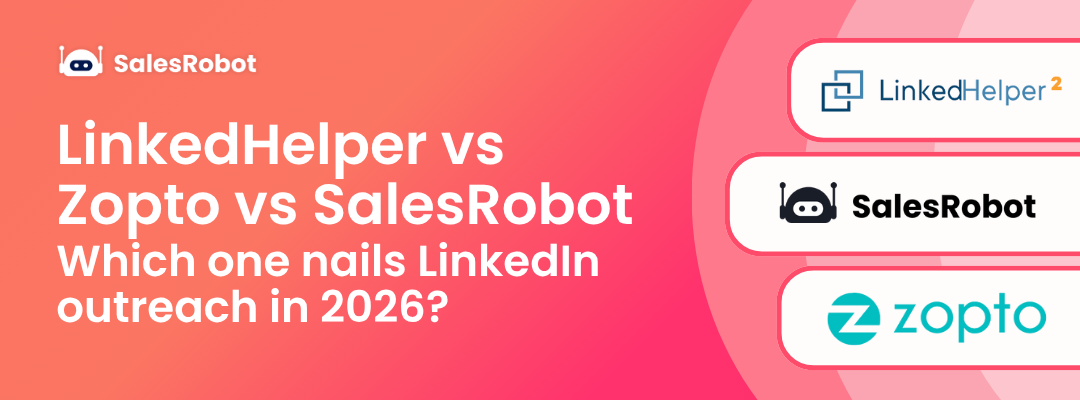This blog is for you…
If you dream of having a consistent flow of leads via LinkedIn like the pros?
Or want to generate warm leads from LinkedIn on autopilot.
But,
You are not sure how to hunt leads.
Or, you’re not sure if you have the budget for it.
Or maybe you don’t have the time to reach out to people manually.
What if I tell you – "You can totally do this!"
Yes, you!
With some LinkedIn Bots help!
LinkedIn bots are the not-so-secret weapon that can make lead generation on LinkedIn a breeze.
So, whether you run a small business in need of more leads ,
or
You do lead generation for your clients,
or
if you're chasing sales quotas, you're in the right place.
Here's what you are going to take away from this blog:
🌟 First up, we’ll answer the big question: What's a LinkedIn bot?
🌟 Next up, there is no rocket science here on how LinkedIn bots work.
🌟 I’ll also talk about the 5 types of LinkedIn bots and their perks.
🌟 Next, I’ll share tips for top-notch results on using LinkedIn bots for more leads [3-step guide].
🌟 Plus, we’ll get our hands dirty on the Top 10 LinkedIn bots for lead generation.
🌟 Answering the burning question of Are LinkedIn bots allowed?
The LinkedIn bots we are going to talk about are:
1. SalesRobot
2. MeetAlfred
3. Dux-Soup
4. Octopus CRM
5. PhantomBuster
6. Zopto
7. SocialPilot
8. Dripify
9. SidesMedia
10. LinkedHelper 2
And if you are short on time, here’s a quick overview of the LinkedIn bots…

If you have time, take a seat, get comfortable, and explore LinkedIn bots together.

What is a LinkedIn bot?
I know you’re a pro at what you do, whether it’s:
- Running a business,
- Selling a product,
- Landing a job,
- Finding talent,
- Acing your studies.
But are you also a pro at generating leads using LinkedIn?
(Didn't think so, or you'd be too busy swimming in connections to read this!)
Well, you can be a pro real quick with LinkedIn bots.
What are LinkedIn bots, you ask?
Well, think of them as your personal assistants.
1. They do the hard work for you and you reap the benefits.
2. They perform actions like connect, like, and message.
3. They interact with your ideal audience on your behalf while you sit back and relax.
.gif)
Your bot takes care of the repetitive stuff, growing your network, and building relationships as easy as a Sunday morning.
No! It’s not cheating.
You’re just using a smart hack to save time and energy.
Whether you want to generate more leads, find your dream job, or build your network , LinkedIn bots can help you achieve your goals.
Sounds awesome, right?
Well, it is!
Let’s see how these work!
How do LinkedIn Bots Work?
There are 2 types of LinkedIn bots…
1. LinkedIn Chrome Bots
They’re quick and easy-to-use LinkedIn bots.
Just install the Chrome extension, and you’re good to go.
Simple, right?
But easy stuff comes with more disadvantages than advantages.
Here are some that can’t be ignored:
- They can’t run all the time. They stop working as soon as your computer goes to sleep.
- They’re easily caught by LinkedIn. They use browser caching, meaning they're more likely to get your account banned!
.gif)
2. Cloud-Based LinkedIn Bots
Your safest bet is to use a Cloud-based LinkedIn bot.
Why?
- It has a dedicated IP address - The tool always uses the same internet address whenever it works. This helps avoid issues like getting banned because of frequent changes.
- It works behind the scenes. You don't have to keep the system running when you're not using it.
- It has cutting-edge features - It can scrape leads, create messages or post comments, and more.

Cloud-based bots are like a VIP upgrade – more secure and more convenient.
But they are a little pricey! (After all, you get what you pay for.)
Now, before I talk about the top 10 LinkedIn bots, what exactly do you want to achieve using these bots?
- Automatically post for you.
- Connect and message prospects for you.
- All of the above.
Let’s see which type of bot is the best one for you!
5 Types of LinkedIn Bots & Benefits of Each One
But the problem is no one really has that much time to focus on LinkedIn.
So, how do folks score LinkedIn leads even when they have no time for it?
Well, lucky us.
There are now various LinkedIn bots catering to different needs available in the market.
🤝 Want to connect with your prospects on autopilot? A bot can help you.
✉️ Want to write stellar cold LinkedIn messages? A bot can help you.
🚀 Want to engage with people’s posts? You guessed it, a bot can help you here too.
PS: If you need all 3, SalesRobot will do it for you!
Here are the 5 types of LinkedIn bots you can try:
1. LinkedIn Connection Bots
“Let money do the work while you sleep” – a tip from savvy investors.
I'm a believer, and I treat LinkedIn like an investment (you should too!).
These LinkedIn bots are also an investment. The bots keep on working while you sleep.
Imagine growing your LinkedIn network while you sleep.
Here are 3 reasons to use these bots:
- Automatically sending connection requests
- Customizing your connection requests
- Managing your pending connections neatly
2. LinkedIn Message Bots
Ever feel overwhelmed by messages – invites, requests, leads?
Sorting through them takes time.
Enter LinkedIn Message Bots.
They do the heavy lifting, clearing the clutter and highlighting what matters most.
But remember, the LinkedIn bot will only reach out to people you are connected with.
Here are 3 reasons to use these bots:
- Write personalized messages that your reader finds relevant.
- Reply to messages on your behalf in real-time, with no time delay.
- Automatically checks and responds to any messages left pending, saving you from writing them manually.
3. LinkedIn Engagement Bots
Ever seen some posts by a few LinkedIn creators keep popping up in your LinkedIn feed.
Well, LinkedIn is all about engagement, and the LinkedIn algorithm loves them.
You've got to engage with others regularly, and do you really have the time to engage with 50+ posts daily?
That’s where LinkedIn Engagement Bot comes in.
Here are 3 reasons to use these bots:
- Viewing profile: Explore prospect's profiles and find out about their interests, activities, and personality. This way, you can find common ground to connect with your prospect.
- Liking posts: Expressing appreciation through likes is a quick and positive way to acknowledge content. It encourages users to share more and engage online.
- Commenting on posts: Adding thoughtful comments adds depth to interactions. It sparks conversations, shares insights, and connects users through meaningful dialogue.
4. LinkedIn Post Bots
Not only ads, or campaigns drive traffic. But content also creates an impact and drives traffic.
I enjoy writing my LinkedIn posts, but if you don't, try LinkedIn Post Bots.
You can craft engaging content effortlessly and add a human touch(when needed).
Here are 3 reasons to use these bots:
- Write LinkedIn posts for you using AI: These LinkedIn bots will help you generate social media ideas, post copy, and trending hashtags.
- Scheduling the posts: Easily share your content on various platforms. You can schedule content in advance.
- Tracking post metrics: Track all of your posts and analyze the metrics. This helps you understand what your audience likes and dislikes. You can niche down quickly this way.
5. LinkedIn Sales Bots [All-in-One]
"I just closed a deal while watching Netflix," said Mike - a LinkedIn lead generation agency owner from Minnesota (also a SalesRobot customer!)
These bots automate repetitive tasks so you can focus on building relationships and sealing deals.
These bots will truly make you a “One-man team.”
Here are 3 reasons to use these bots:
- Multichannel outreach: Reach out to your ideal prospects using both LinkedIn and email on autopilot.
- Bypass connection limit: Connect with more than 100+ prospects daily without getting banned.
- Pull prospects from anywhere: You can export leads from anywhere, ex, LinkedIn search URL, LinkedIn Sales Navigator, LinkedIn groups, LinkedIn events, custom CSV files, etc.
- Auto follow-up: Set up automatic follow-up messages; you engage only when there's a reply.
- Sending connection requests on autopilot: Automatically connect with your prospects without the hassle of manual efforts. Let the bot handle the connections for you.
- Personalizing each message: Enhance your messages with icebreakers for better relevance. This simple tactic can effectively lower your prospect's guard.
That’s a wrap for this section.
Next up, let's explore and find your perfect bot match to help you get more leads.
How to use LinkedIn bots to get more leads? [3-step Guide]
4 years ago, LinkedIn was just a networking platform.
But the landscape changed quickly, and today, it is the number 1 lead-generation platform, especially for B2B businesses.
While everyone shares the number of leads they are getting, no one really ever shares what tool they’re using, right?
So, here’s the LinkedIn Bot I use (and let’s be honest, it’s the one I’ve created too!):
SalesRobot is a LinkedIn automation tool. It has the capability to:
- Pull prospects from anywhere, be it LinkedIn events, groups, CSV Imports, etc.
- Bypass LinkedIn connection limits - connect with 100+ qualified prospects daily.
- Reach out to people via both LinkedIn and email - close more deals.
But that’s not the best part.
The best part is it can scrape LinkedIn Search URLs and LinkedIn Sales Navigator and fetch 2500 leads every day.
Here’s how to do it:
1. Login via your account
2. Click “Campaigns” and “Create Campaign”

3. Select “I’m an advanced user”

4. Select “Add from Sales Nav Search”

5. Now, open LinkedIn sales navigator - use filters and create a list of your ideal clients. Keep the search result less than 2500.
.jpeg)
6. Copy the Sales nav URL and paste it into SalesRobot.
.png)
7. Follow the next steps and create a sequence of messages to be sent to these leads.

8. Save and Start the campaign
It’s that easy. In the next 24 hours, you’ll have an inbox full of clients asking more about what you have to offer.
Don’t worry if you don’t have a Sales Nav subscription.
We got your back.
You can still run campaigns using LinkedIn Search URL, LinkedIn group, and events.
Sounds interesting?
Well, SalesRobot also offers a 14-day trial - no credit card required. So you can try it, completely free, no strings attached!
Top 10 LinkedIn Bots For Lead Generation:
Not every tool sold for $100 delivers a good return on investment.
You know it. I know it.
And this is true for LinkedIn bots, too.
Some tools don’t have the features you need.
Some tools don’t work as advertised.
Some tools are too tough to use.
You’re looking for a better solution, aren’t you?
- A tool that will help you generate leads on LinkedIn on autopilot.
- A tool that will give you more time to focus on business.
- A tool that will help send 100+ LinkedIn messages per day.
- A tool that will integrate into your existing CRM.
Well, if that’s the case, here are the Top 10 LinkedIn Bots that are worth investing in:
1. SalesRobot
Why SalesRobot?
✅Prioritizes account safety
✅Send 200+ Messages a Day
✅Bypass LinkedIn connection limit
✅Integration with your favorite CRM
✅AI-powered campaign for beginners
✅Collection of LinkedIn message templates
✅Automatic follow-up till the prospect replies
✅Multi-Channel (Linkedin + Email) campaigns
✅Hyper-personalized messages with personalized gifs and memes
SalesRobot stands out with ready-made templates, a smart inbox, and image/GIF personalization.

Who should use it?
1. Small and medium businesses that want to get more customers from LinkedIn.
2. Lead generation agencies that want to generate more warm leads for their clients on autopilot.
- Basic: $59
- Advanced: $79
- Professional: $99
Note: These are monthly prices.
P.S. Additional 35% Discount: Annual subscription
Whitelabel Monthly Plan:
Annual fee: $1200/year for starting the Whitelabel.
- 1-10 accounts: $99
- 11-20 accounts: $79
- 20-50 accounts: $69
- 50-100 accounts: $59
- 100-400 accounts: $49
- 400+ accounts: $37
Note: These are monthly prices per LinkedIn account.

Before you commit, here’s a completely free 14-day trial. No credit card required.
2. Meet Alfred
Why Meet Alfred?
✅Personalize at scale
✅Multi-Channel campaigns
✅LinkedIn scraping and CRM sync
✅Collection of LinkedIn message templates
Meet Alfred stands out with its Campaign Manager, Alfred CRM, and Email Campaign Sequences.
Who should use it?
A valuable tool for businesses, lead generation and marketing agencies, and B2B tech startups.
Pricing:
- Individual: $59/month - Limited to LinkedIn outreach
- Pro: $99/month - Multi-channel outreach with limited support
- Teams: $79/month - Multi-channel outreach with dedicated account manager

Before you buy this, make sure to know about Meet Alfred alternatives.
3. Dux-Soup
Why Dux-Soup?
✅Sync with LinkedIn Recruiter and Sales Navigator
✅Multiple campaign setup
✅CRM Integration
Dux-Soup stands out with its low-cost plans and its ability to export leads into CSV and integrate CRM.
Who should use it?
Small business owners or marketing agencies who are looking to generate leads via LinkedIn.
Pricing:
- Individual & Team:
- Pro Dux: $14.99/month - Basic LinkedIn Outreach with no CRM
- Turbo Dux: $55/month - LinkedIn outreach with limited deployment features.
- Cloud Dux: $99/month - LinkedIn outreach with every feature

- Agency:
- Pro Dux: $337.50/month - You get 30+ seats
- Turbo Dux: $412.50/month - You get 10+ seats
- Cloud Dux: $371/month - You get 5+ seats

4. Octopus CRM
Why Octopus CRM?
✅Build a LinkedIn funnel
✅Streamlined outreach
✅Campaign management
✅Zapier and HubSpot Integration
Octopus CRM stands out with its skill endorsement feature.
Who should use it?
B2B sales representatives and Sales managers who are looking to add more leads to their pipeline.
Pricing:
- Starter: $9.99/month - Send personal invites and personal CRM to analyze campaigns.
- Pro: $14.99/month - Send LinkedIn messages in bulk.
- Advanced: $21.99/month - Export and import data and send messages in bulk.
- Unlimited: $39.99/month - Every feature as mentioned above, plus bypass the LinkedIn connection limit.
.jpeg)
5. PhantomBuster
Why PhantomBuster?
✅Automate campaign across web platforms
✅Scrapes data from websites
✅Automatic follow-up
✅Data enrichment
Standout features include LinkedIn Profile Scraper and LinkedIn Message Sequences.
Who should use it?
Small to medium-sized businesses who want new leads for their business.
Pricing:
- Starter: $69/month - 500 email credits to discover emails but no priority support.
- Pro: $159/month - 2500 email credits with priority support.
- Team: $439/month - 10,000 email credits with priority support and account consultation.
.jpeg)
PhantomBuster is a great tool but is PhantomBuster the solution to your lead generation problems?
6. Zopto
Why Zopto?
✅Automated personalized messages
✅Multi channel outreach campaign
✅Detailed real-time analytics
✅Secure Prospecting
Zopto stands out with features like customer filtering, levels of engagement, and lead management.
Who should use it?
Although this tool offers plans for all kinds of businesses, it's designed and priced, keeping Startups, small businesses, and businesses in mind.
Pricing:
- Basic: $197/month - For Small Businesses and Solo Entrepreneurs.
- Pro: $297/month - For Early-Stage Startups and Small Teams.
- Agency & Enterprise Basic: $156/month - Basic automation for Agencies and large businesses.
- Agency & Enterprise Pro: $237/month - Advanced automation for Agencies and large businesses.

7. SocialPilot
Why SocialPilot?
✅Monitor social media accounts performance
✅Content scheduling, team collaboration
✅Single inbox to manage the clutter
✅Generate posts with AI
SocialPilot stands out with features like scheduled posts, engagement, and content suggestions.
Who should use it?
Marketing agencies and social media managers who manage social media accounts, create content, and generate leads via content.
Pricing:
- Professional: $30/month - 1 user and can add up to 10 accounts
- Small Team: $50/month - 3 users and can add up to 20 accounts, plus content library
- Agency: $100/month - 6 users and can add up to 30 accounts, plus content library
- Agency+: $200/month - Unlimited users and only 50 accounts can be added

8. Dripify
Why Dripify?
✅Exports lead to CSV
✅Detailed analytics dashboard
✅Manage team members easily
✅Create a campaign using CSV file or LinkedIn search URL
Standout features include drip campaigns, data export, and lead responding.
Who should use it?
Business owners, marketers, and recruiters who are looking for new leads and want to scale their business.
Pricing:
- Basic: $59/month - 1 campaign and daily connection limit
- Pro: $79/month - Unlimited campaign with no cap on connection limit
- Advanced: $99/month - Unlimited campaign with team management feature

9. SidesMedia
Why SidesMedia?
✅All-in-one social media powerhouse
✅Tailored solutions for each platform
SidesMedia stands out with its budget-friendly solutions.
Who should use it?
Social media managers, marketers, and creators who manage multiple social media accounts.
Pricing:
- Different pricing structures for different social media platforms.
.jpeg)
10. LinkedHelper 2
Why LinkedHelper 2?
✅Inbuilt CRM
✅Scapres data from LinkedIn
✅Advanced limits and working hours
✅Autoresponder and detailed analytics
LinkedHelper 2 stands out with features like autoresponder, message group members, and export/manage contacts.
Who should use it?
Sales development and business development representatives.
Pricing:
- Standard: $15/month - Limited number of LinkedIn events and group messages.
- Pro: $45/month - Unlimited number of LinkedIn events and group messages.
.jpeg)
Are LinkedIn bots allowed?
I get asked this question about 4-5 times a day.
And my answer remains the same:
“Yes, LinkedIn bots are allowed.”
The tools are being used because LinkedIn lost a legal battle against data scraping.
The order pointed out that scraping publicly available data is legal and that LinkedIn has no grounds to block third-party providers from scanning its user profiles for their purposes.
Now, LinkedIn can't ban these tools, but even if you do use LinkedIn bots. It should be used within LinkedIn guidelines. If you don’t, your account will get banned.
Some bots do, and some don’t.
If you are looking for a safe LinkedIn bot that operates within LinkedIn’s guidelines but still lets you send 200+ messages/day, SalesRobot is your best option.
Which is the best LinkedIn bot for small-medium businesses or agencies?
I'm going to be a bit biased, but I’m backing my claims with cold, hard facts.
I think the best bot out there in the market is SalesRobot.
Here are the top 5 reasons why it is:
1. Your account will not get banned as it is a cloud-based tool working within LinkedIn’s safety guidelines.
2. You can hyper-personalize not only messages but also gifs and memes, shooting your response rates to 33%+.
3. You can run campaigns even if you are not a super technical person just by chatting with our AI in plain English.
4. You can integrate your favorite CRM, and if you don’t have a CRM, use our built-in CRM.
5. You can bypass the connection limit. No need to stay limited to 100 requests per week.
What makes it so awesome?
Well, I can think of so many reasons but if I’d say what it is that would help you?
It would be the ready-made templates - you don’t need a copywriter to write your message sequence instead, use our proven templates and get awesome response rates.
The other would be a smart inbox - one inbox for both your LinkedIn and email messages. No need to use multiple tools for this.
How much does it set you back?
You can get our Basic plan for a mere $59 a month, and you can save an extra 35% off with an annual subscription.
Plus, we offer whitelabel plans at $1200/year one time fee for agencies.
If you’re interested, we offer a completely free 14-day trial. No credit card or phone number is needed — just your email, and you're ready!
And that's a wrap!
That’s all for now.
Until next time,
Good luck!