This blog is for you…
If you’ve sent thousands of LinkedIn messages and haven’t heard anything back.
Yes? Well, you’re not alone.
With LinkedIn Focused Inbox, your messages might not reach the right place.
Instead of one cluttered inbox, messages are now split into two tabs:
✔ Focused – Important messages from people you engage with.

❌ Other – Everything else (cold outreach, mass messages, or low-priority chats).

Think of the “other” inbox as a spam folder.
Sounds useful.? Well, not if your messages end up in the "Other" folder.
But don’t worry. In this guide, you’ll learn:
- What exactly is LinkedIn Focused Inbox?
- What does it mean for the Sales & Marketing Professionals?
- 3 pros and cons of LinkedIn Focused Inbox.
- What kind of messages typically end up in the “other” inbox?
- 7 tips to make sure your messages land in the Focused Inbox.
- How can you organize your LinkedIn messages better?
Let’s break it down. Shall we?
What is LinkedIn Focused Inbox?
LinkedIn Focused Inbox lets you see messages from people you’ve interacted with or your connections.
This is LinkedIn’s way of decluttering your inbox. Instead of one long list of messages, it sorts them into two tabs:
[1] Focused
[2] Other
LinkedIn doesn’t specify the exact algorithm used to sort messages.
But, here’s a simple breakdown of what lands in the Focused inbox vs. the Other tab on LinkedIn:
Focused Inbox (Important Messages)
✅ Messages from people you engage with often (your connections)
✅ New connection requests & messages from new connections
✅ Relevant outreach & opportunities that seem valuable to you
Other Tab (Promotional Stuff)
❌ Messages you don’t engage with often
❌ Older conversations (if a chat is inactive for 3+ months, it moves here)
❌ Sponsored messages & Event and group messages (these work like Gmail’s "Promotions" tab)
❌ Spam messages
Example - If a recruiter or colleague messages you, it stays in the "Focused" inbox.
But a random sales pitch or a LinkedIn InMail will go to the "Other" inbox.
What does LinkedIn's focused inbox mean for Sales & Networking Professionals?
LinkedIn's Focused Inbox changes the game if you’re in sales, recruiting, or networking. This means that not all messages have equal visibility anymore.
Earlier, every message was stored in a single inbox.
But now, LinkedIn decides what’s essential and pushes everything irrelevant to the "Other" tab. If your outreach isn’t assertive, your message could get buried.
For sales and networking pros, this means:
⚡ Cold outreach just got harder
Generic InMails are more likely to land in "Other."
⚡ Personalization is key
The more relevant your message, the better your chances of landing in "Focused."
⚡ Engagement matters
LinkedIn is more likely to prioritize your message if you interact with someone’s content before messaging.
In short, you can’t rely on mass outreach anymore.
To get noticed, you need more intelligent, more personalized messaging.
That means the Focused Inbox isn’t all good or bad—it has its advantages but also makes outreach more challenging.
Let’s break down the pros and cons.
Top 3 Pros and Cons of LinkedIn Focused Inbox
✅ Pros:
1. Less Clutter, More Relevant Messages
Meaningful conversations stay Focused, so you don’t have to sift through spam or low-priority messages.
2. Better Response Rates for High-Quality Outreach
If your message is genuine and relevant, it will be more likely to land in Focused, increasing your chances of receiving a reply.
3. Improved Inbox Organization
Separating meaningful messages from cold outreach makes managing conversations easier and faster.
❌ Cons:
1. Cold Outreach Just Got Tougher
Generic or mass-sent messages from people you are not connected with are more likely to end up in “Other,” making it harder to reach new prospects.
2. Less Control Over Your Inbox
You don’t get to choose what’s "Focused" or "Other"—LinkedIn’s algorithm decides for you.
3. Risk of Missing Important Messages
If someone you want to hear from lands in "Other," you might never see their message unless you check regularly.
What Kind of Messages Typically End Up Elsewhere?
Not every message makes it to LinkedIn’s Focused Inbox. Some end up in other corners like the 'Other' tab, Archive, or even Spam.
Let’s break down these sections and why your messages might land there instead.
- Others: Messages that LinkedIn considers less relevant but not spammy, such as automated connection requests or generic follow-ups.

- Archive: Older or less relevant messages you might not have interacted with. For instance, messages from contacts you haven't engaged with in a while or even sponsored messages.

- Spam: Unsolicited or irrelevant messages, often sent in bulk. Examples include random promotional offers or spammy marketing messages. But here, you’ll have to add messages manually into the spam folder in three easy steps -
- Click on the three dots and select hide or report this ad.

- Select your reason and click on submit.

- Once you submit it, the message will automatically get into the spam folder, as shown below.

Now, to ensure your messages land in the LinkedIn-focused inbox and not in other sections,
Here are 7 tips for Landing in the Focused Inbox on LinkedIn
1. Personalize Every Message
LinkedIn emphasizes the power of personalization.
To increase the chances of your message landing in the "Focused" tab, always address the recipient by name and provide an apparent reason for reaching out.
Mention something specific about the person—maybe a shared interest, a recent post they wrote, or a mutual connection.
2. Keep It Short & Clear
People are busy. If your message is too long, it’ll likely get ignored. Lengthy messages are more likely to end up in the "Other" tab—just like overly long emails often get flagged as spam.
Prospects don’t need a whole backstory to decide whether to connect or schedule a call.
LinkedIn encourages concise messaging, so trimming unnecessary details can improve your chances of getting noticed.
When crafting a cold message, focus on the essentials:
✅ A compelling opening.
✅ 1-2 lines of personalization.
✅ A clear value proposition.
✅ A brief case study to build credibility.
Here is an example -

3. Provide Value First
Nobody likes a cold message that feels like an instant sales pitch, as shown below-

4. Follow Up (But Don’t Spam)
A single message isn’t always enough. If you don’t get a response, follow up after 4–5 days, keeping it friendly and casual.
Even if your cold message lands in the "Other" tab, the prospect might see it later.
But if you don’t follow up, it’ll likely get buried under other messages.
That’s why follow-ups matter. Just don’t overdo it—keep it to five messages or less and space them out. Example -
If you need to grab their attention, try an InMail or email after your initial message.
5. Use a Mix of Text, Voice Notes, and Video
Want to stand out? Try sending a voice note or a short video instead of plain text.

It feels more personal and grabs attention instantly.
You can also try voice notes. Voice notes have a higher reply rate compared to traditional outreach.
Use SalesRobot to send voice notes in bulk.

6. Engage with Their Content Before Messaging
Engaging with their content before messaging can make a huge difference.
Like, comment, or share their posts to get on their radar first. A thoughtful comment on something they’ve shared shows genuine interest and makes your name familiar.

So when you finally send that message, it doesn’t feel random—it feels like a natural continuation of the conversation. This small effort can make your outreach feel warmer and more personal.
7. Optimize Your LinkedIn Profile
Your profile is your first impression. People won't trust your message if it looks incomplete, unprofessional, or spammy.
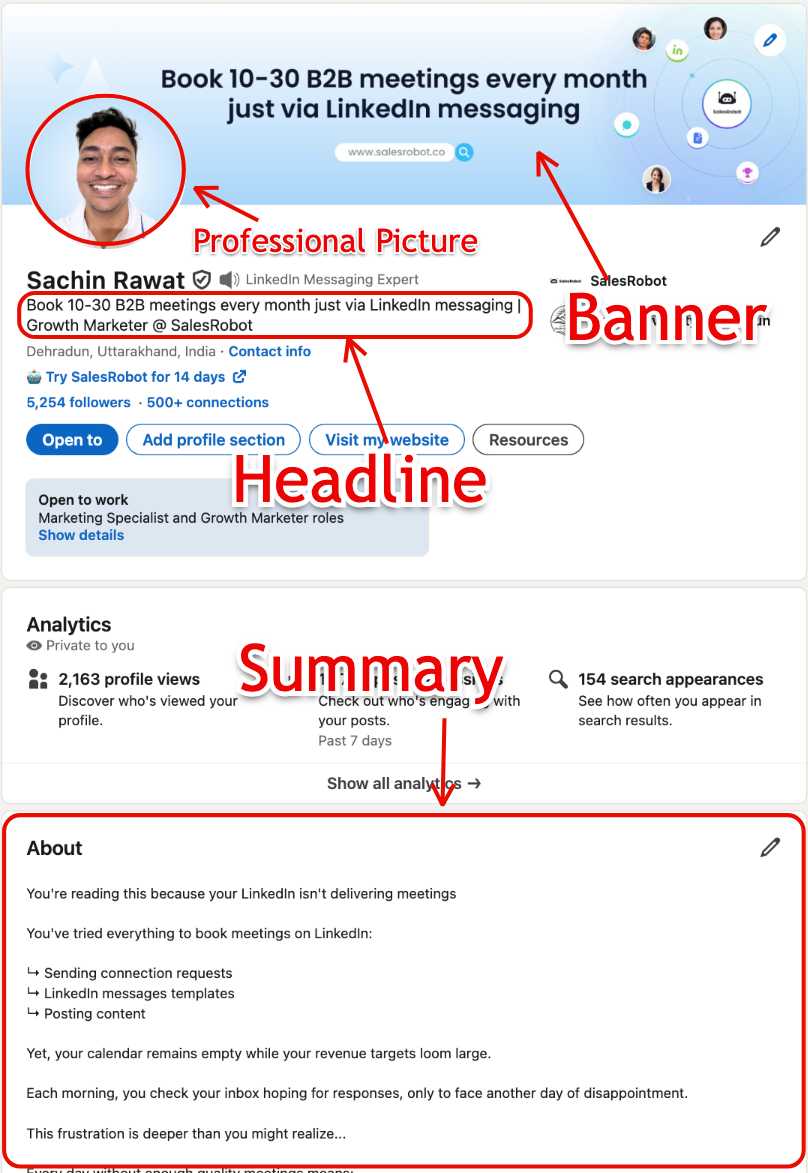
As the above example shows, a complete LinkedIn profile boosts your credibility and makes finding the right opportunities easier.
Now that we've covered how to ensure your messages land in LinkedIn’s Focused Inbox, let’s discuss managing them efficiently.
How to organize LinkedIn Inbox better?
Organizing your LinkedIn inbox efficiently is as important as ensuring your messages land in the Focused section.
But let’s be honest—things can get messy fast when you're handling multiple conversations. Essential messages get buried, follow-ups slip through the cracks, and before you know it, potential leads are lost.
That’s where a LinkedIn automation tool like SalesRobot comes in.
SalesRobot’s Smart Inbox helps you stay organized by classifying messages into Replied, Unread, Paused, and Archived sections.

Plus, the tagging feature allows you to label conversations based on priority, follow-ups, or deal stage, ensuring you never miss an essential response.

Features of SalesRobot Smart Inbox
- Unified Inbox: View all LinkedIn and email conversations in one place.
- Smart Filters: Easily sort chats by name, accounts, tags, and response status.
- Seamless Follow-ups: Schedule follow-up messages directly from your inbox.
- Integrated Campaigns: Add engaged prospects to campaigns instantly.
- Built-in Mini CRM: Track interactions, manage leads, and streamline communication.
With a structured inbox, you’ll spend less time sorting through messages and more time building valuable connections.
That’s why SalesRobot goes beyond sorting your inbox. It helps you craft personalized messages that feel genuine rather than robotic, making your outreach more effective.
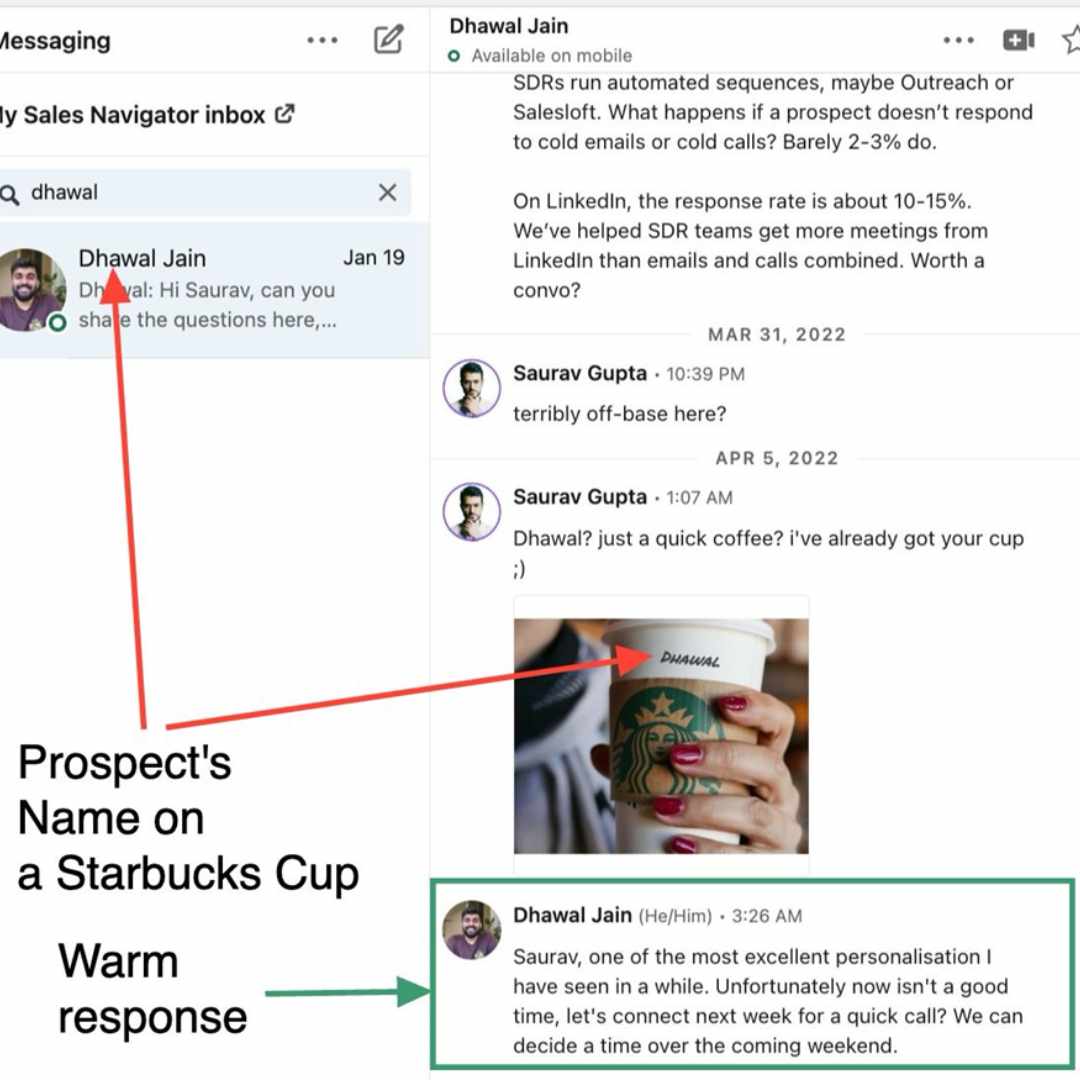
A/B testing also allows you to experiment with different message variations and determine what resonates best with your audience.

But outreach isn’t just about sending one message and hoping for a response. SalesRobot ensures consistent follow-ups, so no conversation gets left behind.

And it doesn’t stop there—it also helps you engage with prospects by liking and commenting on their posts, keeping you on their radar in a natural, non-intrusive way.
This ensures you build connections with your leads gradually, increasing the chances that your messages will land in their Focused Inbox—right where they belong.
Sounds like a lot to figure out? We’ve got you covered.
Our in-house team of expert copywriters is ready to hop on a call and craft a message sequence tailored to your unique business needs.
With SalesRobot doing the heavy lifting, you can achieve an impressive reply rate of 14-62, just like many of our customers.


But don’t just take our word for it—experience the results yourself with our 14-day free trial 😇
Conclusion
LinkedIn’s Focused Inbox is designed to keep important messages easy to find—mostly from people you interact with or are connected to. Meanwhile, messages from those you don’t know well, along with sponsored ones, usually end up in the 'Other' tab.
Understanding this helps you be more mindful of how your messages are received and where they might land."
Getting your messages into LinkedIn’s Focused Inbox requires crafting high-quality, relevant outreach that resonates with your audience.
By understanding how LinkedIn categorizes messages and following best practices—like personalization, value-driven content, and strategic follow-ups—you increase the chances of your messages being seen and acted upon.
But writing great messages is just one part of the equation.
Managing your inbox efficiently is equally important to ensure you never miss a crucial conversation.
That’s where SalesRobot comes in!
With its Smart Inbox feature, you can effortlessly categorize, tag, and prioritize messages, ensuring your outreach stays organized and effective.
In addition, SalesRobot helps you craft messages that are more likely to land in the Focused section, maximizing your chances of meaningful engagement.
Try SalesRobot for FREE for 14 days and experience the difference for yourself!( no credit card required)


