Have you ever been locked out of your LinkedIn account without warning?
Or maybe you're terrified of suddenly losing access to the network you've spent YEARS building?
LinkedIn Jail is real, and it's happening to more professionals than ever in 2025.
You've put in all that hard work building your profile and growing your network...
Only to have it all jeopardized because of actions you didn't even know were against LinkedIn's rules.
Frustrating, isn't it?
The worst part is that LinkedIn doesn't always tell you what you did wrong.
You're left wondering why your digital professional life hangs in the balance.

But here's some good news -
LinkedIn Jail is completely avoidable.
In this guide, I'll walk you through:
👉🏼 Exactly what LinkedIn Jail is
👉🏼 The 7 surprising actions that trigger it
👉🏼 My step-by-step process to get your account back, and
👉🏼 If you end up getting banned, what happens next?
Plus, I'll reveal the proven strategies to maintain growth on LinkedIn without risking your account again.
So, what is LinkedIn Jail?
It’s when LinkedIn's algorithm detects behavior patterns it considers suspicious or spammy, triggering automatic restrictions on your account.

These restrictions typically happen when you exceed LinkedIn's activity limits.
Like sending too many connection requests, messaging too many non-connections, or using automation tools that violate LinkedIn’s Terms of Service.
The most common trigger amongst these are rapid, repetitive actions that don't resemble natural human behavior.
You might still be able to log in and browse, but critical functions become limited:
- Connection requests get ignored,
- Messages don't deliver, your content reach drops dramatically, or
- In some cases, your account gets temporarily suspended.
Especially when you're new to the platform or suddenly change your usage patterns.
What makes it even worse is that there are different levels of LinkedIn Jail based on the severity of violation:
Temporary (get your account back after some time), permanent (need to contact support to remove), or irreversible (permanent deletion).
How to know you are in LinkedIn jail?
LinkedIn doesn't officially call it "jail," but here are a few unmistakable signs your account has been restricted:
✓ You receive a direct notification stating "Your account has been restricted" when trying to log in.

✓ LinkedIn sends you an email explaining that your account has limitations and why.
✓ Connection requests fail with messages like "You've reached the weekly invitation limit" even if you haven't been excessive.

✓ Messages fail to send or you see a "weekly limit of commercial use" error regardless of your actual usage.
✓ Your profile engagement drops significantly - fewer views, less interaction on posts, and reduced visibility.
✓ You maintain access to some features (viewing profiles, browsing feed) but can't use others (sending messages, connection requests).
✓ You can access LinkedIn on one device or platform but not another
✓ Frequent password verification prompts appear during normal usage sessions.
If you're unsure about your what your restriction status is, check the "Learn more" link in any notification or email from LinkedIn for details about the specific limitation and resolution steps
LinkedIn jail vs. Account restriction vs. Shadowban: What’s the difference?
These terms are often confused, but they represent different types of LinkedIn penalties:
Account Restriction is LinkedIn's official term for limiting your account:
⚠️LinkedIn explicitly notifies you about the restriction
⚠️LinkedIn limits specific functions (sending connection requests, messages, posting)
⚠️Usually temporary and serves as a warning

LinkedIn Jail is not an official term but it refers to a lot more severe penalties:
⚠️Happens when there’s repeated or serious violations of LinkedIn's policies
⚠️Includes permanent bans or your account being suspended for a looongg time
⚠️Often happens after using unauthorized automation tools or persistent spamming
⚠️Recovering your account can be challenging, sometimes even impossible
Shadowban occurs when LinkedIn discreetly limits your visibility:
⚠️Your posts and profile become less visible to others
⚠️Engagement on your content drops significantly
⚠️No explicit notification that anything has changed
⚠️You can use LinkedIn normally, but your activity has little to no impact.
7 Unexpected reasons you can go to LinkedIn Jail for
If you think you're playing by LinkedIn's rules…
You might be surprised what can trigger their algorithm and land you in hot water.
Even regular users sometimes find themselves restricted without understanding why.
Here are a few reasons that can go unnoticed but might end you up in jail:
💣Using unsafe automation tools
LinkedIn has solid detection systems that can easily identify third-party automation software.
And once it detects any such automation activity, you’ll receive a notice like this one 👇

Many cheaper tools (or any tool for that matter), that might leave digital footprints that LinkedIn can easily detect.
It can trigger LinkedIn’s algorithm and result in automatic restrictions on your account.
(It’s scary, I know)
💣Sending out too many connection requests at once
When you receive a "You've reached the weekly invitation limit" notice from LinkedIn, it's warning you to slow down.

Even if you have a Premium LinkedIn account, LinkedIn sets limits to prevent spamming activity.
💣Poor acceptance and response rates
LinkedIn literally tracks how many invites get accepted and how many people respond to your messages.
So if you get consistently low numbers…

This happens when you send generic messages that nobody wants to respond to.
OR, you’re sending out connection requests to people who don’t know you/are less likely to accept.
So yeah, under both such cases LinkedIn can flag your account as potentially spammy.
So what can you do?
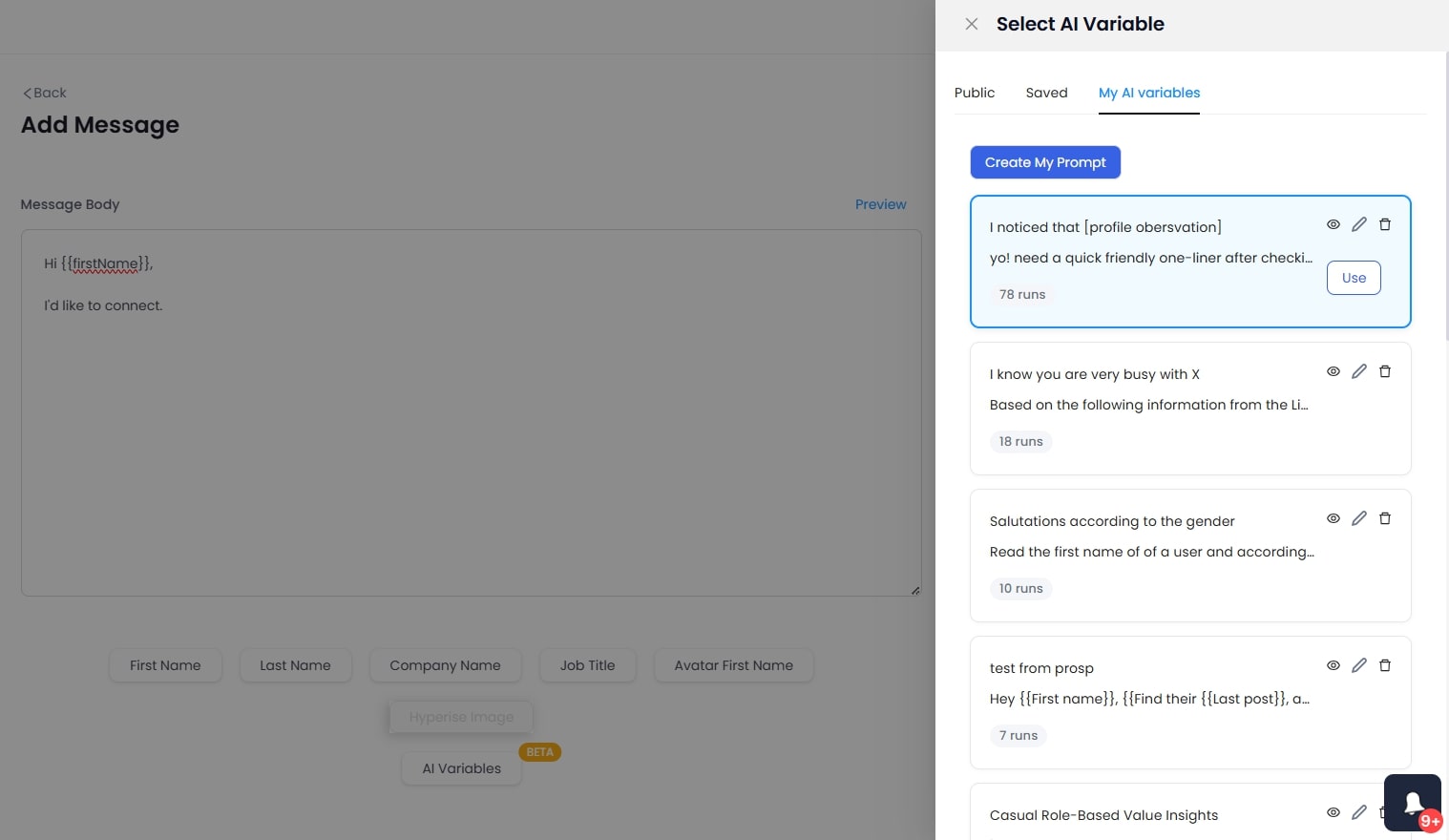
That's why SalesRobot's AI Variables come in. SalesRobot automatically references company news and mutual connections instead of generic templates that scream "automation."
💣Too many pending invites
If you've sent hundreds of connection requests that haven’t been accepted, LinkedIn sees this as suspicious behavior.
For example, if you've invited 1,000 people but only got a 2-3% acceptance rate.
You’re 🤏this close to getting in trouble my friend.
Those 97-98% pending invites signal to LinkedIn that you might be mass-connecting indiscriminately.
So, to be on the safer side, you can withdraw pending invites from more than a year ago to avoid getting on LinkedIn’s radar.

And if you actually want people to start accepting your connection requests,
Avoid sending blank requests to complete strangers, always add a personalized note mentioning why you want to connect or how you might know this person.
This highly increases the chances of getting connection requests accepted.
💣People marking you as "I don't know this person"
When someone receives your connection request and clicks "I don't know this person"
It's much worse than simply declining the request.

Plus LinkedIn's algorithm is especially sensitive to this kind of feedback because it directly indicates that you might be connecting with complete strangers without proper context or relationship.
Which is precisely the behavior LinkedIn wants to discourage on their professional platform.
💣Creating fake profiles
LinkedIn has enforced a strict "one real person, one account" policy to maintain platform integrity.

If you create multiple accounts, use AI-generated images, try to impersonate, or fabricate credentials, their system will identify these violations within days or even hours.
Here are a few profile tips to avoid this from happening to you:
✅Make sure your LinkedIn profile name matches your legal name.
✅Use a real, high-quality profile picture.
✅Stick to one personal account ONLY
✅Avoid exaggerated or misleading credentials that could trigger any verification check.
💣Suspicious login activity
Accessing your account from multiple locations or IP addresses in a short timeframe triggers security alerts.
This affects legitimate users who travel frequently or use VPNs.
Always use the same device when possible and avoid logging in from unusual locations.
Now that you understand what lands people in LinkedIn Jail, let's talk about how to get out if you're already there.
However, the approach differs depending on whether you're dealing with a temporary or permanent restriction.
Let's break down the exact steps in the next section.
Step-By-Step guide on how to get out of LinkedIn Jail
Here are the steps you can follow if your LinkedIn account gets restricted.
But first, you need to figure out if you have a temporary or permanent restriction.
For a temporary restriction (2-3 days):
✓ Stop all automation immediately -
If you were using any connection or messaging tools, cut them off right now.
LinkedIn has already flagged your account behavior as suspicious, and continuing with automation will only dig you deeper into trouble.
Even if the tool promised it was "undetectable," clearly that wasn't the case.
✓ Follow a careful warm-up schedule -
When you regain access, think about quality over quantity.
Send just 5-10 personalized connection requests each day, focusing on people you have genuine reasons to connect with.
These should be people who recognize your name or company and are likely to accept.
✓ Rebuild trust gradually -
Your goal is to show LinkedIn that real people want to interact with you.
Send 20-30 messages daily to existing connections who will actually respond.
Having actual back-and-forth conversations signals to LinkedIn that you're not just blasting impersonal messages to people you don’t even know.
✓ Engage authentically -
Become a good LinkedIn citizen. Like, comment, and share content that's genuinely interesting to you.
LinkedIn's algorithm can detect meaningful engagement versus random clicking, so take time to write thoughtful comments.
✓ Don't create a new account -
It's tempting, but don’t!
(PLEASE)
Creating a second profile while your main one is restricted violates LinkedIn's terms and can result in both accounts getting permanently banned.
Plus, LinkedIn has methods to detect related accounts. So you’ll just be losing twice 😵💫
For permanent restrictions:
✓ Verify your identity -
LinkedIn needs to confirm you're a real person.
When submitting your ID, make sure it's well-lit, all text is clearly visible, and the photo matches your profile picture.
A hasty, blurry photo taken in poor lighting will just delay your case.
✓ Contact LinkedIn Support -
Be professional but persistent.
Explain that you believe the restriction was applied in error, provide specific details about your account usage, and assure them you'll follow guidelines going forward.
Sometimes a human review can overturn algorithmic decisions.
✓ Tag on Twitter (I know, I know. It’s X now. I hate it.)-
LinkedIn's support team is notoriously slow to respond through traditional channels.
A public tweet tagging LinkedIn Support often gets faster attention since companies prioritize addressing public complaints.
Keep it professional though. (no ranting)
✓ Appeal the decision -
The restriction notification should include an appeal link.
Use this formal channel to make your case, providing as much context as possible about your account and how you use LinkedIn professionally.
✓ Be patient -
This isn't a quick fix, the review process typically takes 1-2 weeks, sometimes longer during busy periods.
Constant follow-ups won't speed things up and might actually hurt your case.
If all attempts fail and you absolutely must create a new account, understand the risks:
You'll lose all your existing connections and history.
LinkedIn can often link new accounts to banned ones, resulting in automatic restrictions on your new profile.
The best approach is always to prevent first- understanding and following LinkedIn's guidelines proactively helps you avoid restrictions altogether.
In the next section, I'll share strategies to keep your account safe while still maintaining effective outreach.
How to avoid LinkedIn Jail (Without affecting your outreach)
LinkedIn restrictions are capable of derailing your entire networking and lead generation strategy.
But fortunately, staying out of trouble doesn't mean that you give up on an effective LinkedIn outreach strategy.
Let's talk about how you can avoid going to jail while maintaining the quality of your outreach.
Pay for LinkedIn Premium
This might sound like obvious advice from LinkedIn, but it genuinely works.
Premium users consistently experience fewer restrictions even with similar activity levels.
Our tests showed that free accounts engaging in the same level of outreach got restricted within a month, while Premium accounts continued unaffected.
Beyond avoiding restrictions, Premium also actually increases your connection request and messaging limits.
Optimize your LinkedIn profile
A complete, professional profile with a clear photo, detailed experience, and endorsements signals to LinkedIn that you're a legitimate user.
Profiles that look incomplete or suspicious get flagged more frequently during automated reviews.
Follow outreach best practices
Nobody appreciates receiving a 500-word sales pitch from a stranger.
Keep your initial messages short, conversational, and focused on building a relationship rather than making a sale.
An interesting "networking event" rule applies in this case..
If you wouldn't say it to someone you just met at a conference, don't say it on LinkedIn.
Simple.
Write messages people actually respond to
LinkedIn tracks response rates. If nobody ever replies to you, the algorithm might flag your account as somebody who’s sending unwanted messages.
Focus on personalization, brevity, and adding genuine value in your outreach.
Even better?
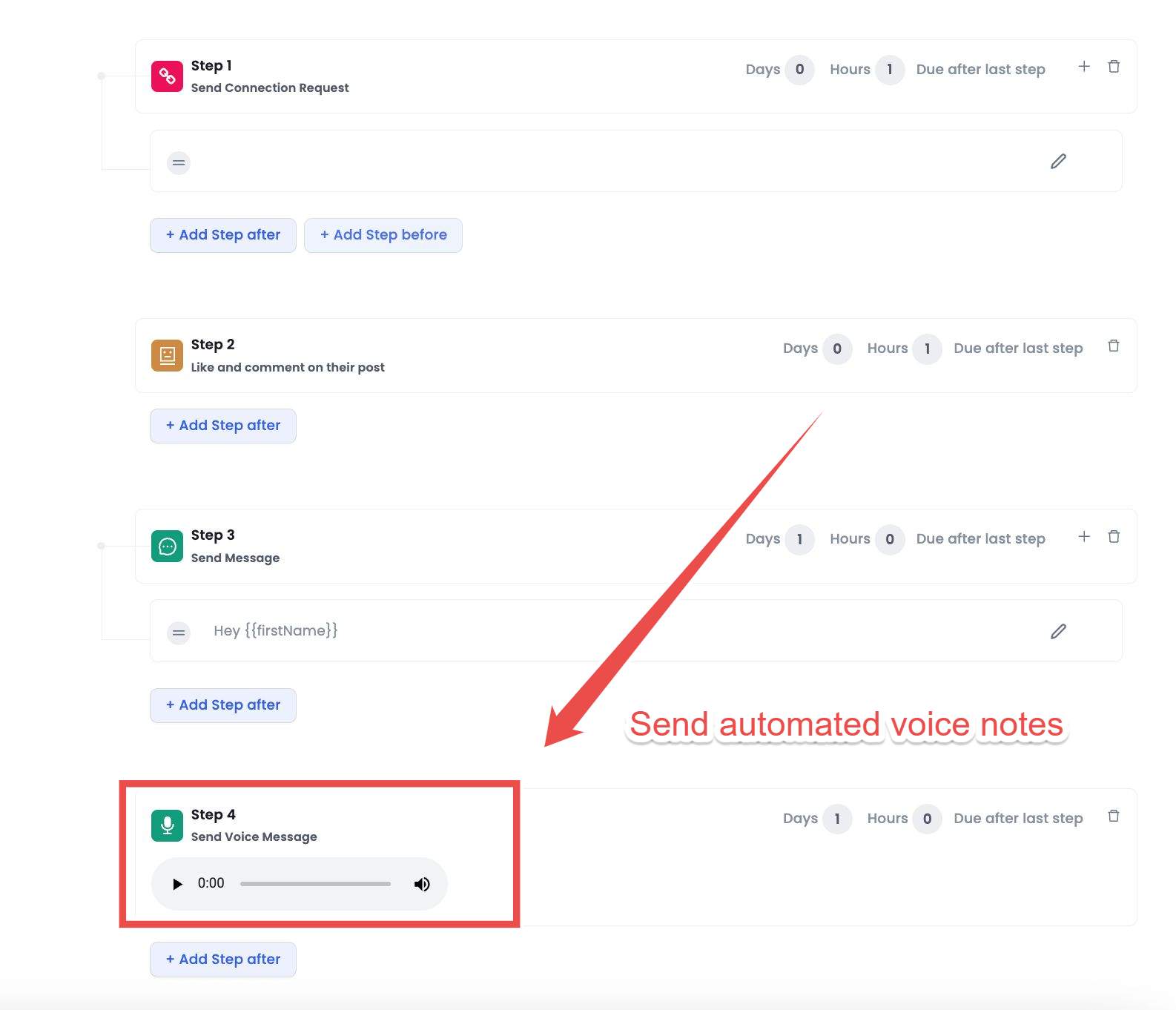
Voice messages get 3x more responses than text because prospects hear your actual voice. And with SalesRobot, you can automate voice notes at scale.
Scale your outreach smartly
Instead of mass-connecting with everyone, try these alternative approaches:
- Use InMail messages for direct outreach without connections
- Target people with "open profiles" (gold icon in Sales Navigator) who accept messages without connections
- Connect through LinkedIn Groups and Events where messaging is often unrestricted
- Use the Services tab to find and message potential clients directly
Maintain healthy acceptance rates
Regularly review and withdraw pending connection requests that haven't been accepted.
A high ratio of pending-to-accepted requests can trigger restrictions.
Use a consistent device and location
Login from the same devices and locations whenever possible to avoid triggering LinkedIn's security algorithms.
If you travel frequently, gradually transition between locations rather than jumping between countries in a single day.
So, it’s pretty basic if you think of it this way -
LinkedIn wants real people having real conversations, not robots sending spam.
When you make your activity look genuine and valuable, you stay under the radar while still growing your network.
And as a result, you get to build your business without the constant fear of waking up to a restricted account.
FAQ
How Long Does LinkedIn Jail Last?
LinkedIn account restrictions can be temporary or permanent, depending on the violation's severity and frequency. Temporary restrictions typically last a few days or weeks, during which certain features may be limited. Repeated or severe violations can lead to permanent bans, resulting in complete loss of account access.
Can LinkedIn Detect VPNs and Alternate Accounts?
Yes, LinkedIn can detect the use of VPNs and the creation of alternate accounts. Using VPNs may trigger security checks due to unusual login locations, and maintaining multiple accounts violates LinkedIn's User Agreement, potentially leading to account restrictions.
Can You Create a New LinkedIn Account After a Ban?
Creating a new LinkedIn account after a ban is not recommended and may result in further restrictions. LinkedIn's policies prohibit maintaining multiple accounts, and attempting to bypass a ban by creating a new profile can lead to additional penalties.
How do I recover permanently blocked LinkedIn?
Recovering a permanently blocked LinkedIn account is challenging. Your best course of action is to contact LinkedIn's customer support to appeal the decision. Provide any requested information promptly and honestly. However, note that LinkedIn may not always reinstate permanently banned accounts.
Conclusion - What happens if you get banned from LinkedIn?
There you have it!
The complete guide to LinkedIn jail, your escape plan, and how to avoid restrictions while still growing your network.
Look, getting banned from LinkedIn is NOT just annoying.
It's a genuine business problem:
- Your entire professional network disappears overnight
- All those valuable connections you've built? Also gone
- Your lead generation pipeline suddenly stops flowing
- And starting over puts you months or years behind competitors
But as you know the good news:
LinkedIn jail is completely avoidable.
For people who need to scale outreach without risking their accounts, we built SalesRobot as the solution.

While other automation tools may trigger LinkedIn's security systems, SalesRobot includes a specialized safe mode that mimics natural human behavior patterns.
It skips weekends and holidays, randomizes activity timing, and varies message sending patterns to avoid detection.
Our AI-based message scorer helps you write messages people actually respond to - which keeps your account in good standing with LinkedIn.
And this isn’t just it, SalesRobot also gives you:
- Smart connection requests that stay within LinkedIn's limits
- InMail automation that maintains a natural sending pattern
- Group and event-based messaging that bypasses regular restrictions
- Detailed analytics to improve your outreach performance
- Handle conversations naturally so you don't trigger spam detection using our AI inbox manager
- Get responses instead of blocks using voice and video messages
So are you ready to scale your LinkedIn outreach without worrying about restrictions?
Try SalesRobot's 14-day free trial and see how effective (and safe) LinkedIn automation can be!
No credit card required 😊
Still have questions about LinkedIn jail or protecting your account?
Let's talk about it! Book a quick demo call and we'll show you exactly how to stay safe.
Until next time,
Happy networking!
(be safe y’all)


