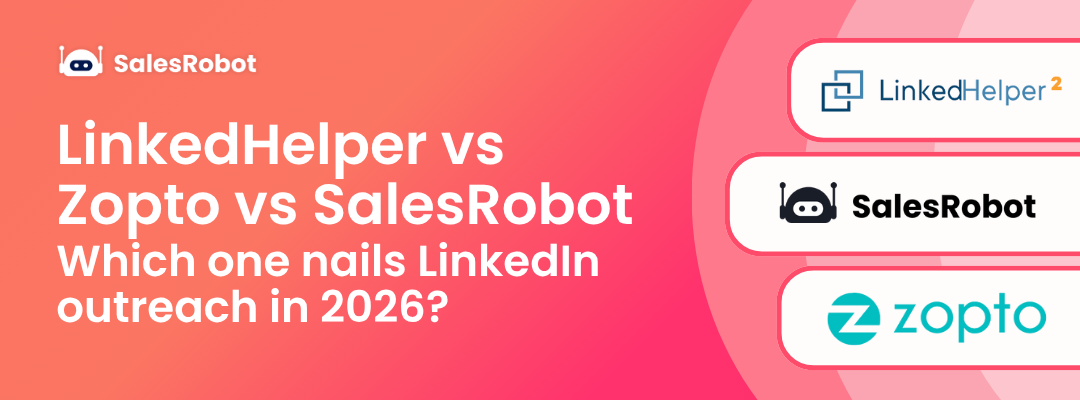This blog is for you…
If you are a sales representative or business developer looking to improve your cold outreach efforts?
If so, you've probably come across Outplay.
Outplay's sales engagement platform lets you prospect, engage, track, and close deals all from one place.
I used Outplay for a few months now, and I am going to share my experience with this tool.
I'm going to give you a thorough evaluation of Outplay in this blog. I'll cover the following topics:
- What Outplay is and how Outplay can help you
- The pros and cons of Outplay
- Outplay pricing
- Outplay alternatives
If you're serious about improving your cold outreach, then I highly recommend reading this blog post. By the end of it, you'll have a clear understanding of whether Outplay is the right tool for you.
If you don't read this blog, you'll miss out on the following:
- An in-depth analysis of Outplay's features
- Real customer feedback on Outplay's pros and cons
- Comparison with its best alternative sales engagement platform
Let’s start exploring, but before we dive into the blog, Here are some of the factors that I'll be evaluating in my review:
- Ease of use
- Features
- Integrations
- Support
- Pricing
I'll also be giving my honest opinion on whether Outplay is worth the investment.
But first, here's a quick TL;DR in case you’re too busy or too impatient to read the whole thing!
📊 TLDR: Outplay Features at a Glance
Let's first go over what Outplay is and how it works in the first section of our review.
How can Outplay help your sales team? And what is it?
Outplay is a sales engagement platform that helps sales teams increase their productivity and efficiency by automating repetitive tasks such as email follow-ups and appointment scheduling.
.jpeg)
For sales teams, it works as a one-stop shop. It combines outreach via email, phone, and social media into a single, cohesive platform.
Also, the platform makes it easy to:
- Manage outreach,
- Track engagement, and
- Automate workflows.
How to begin using Outplay?
Before you begin using Outplay, here's a quick update:
When you sign up, you will receive a free trial period that gives you access to the majority of features and integrations.
Now, let’s start our Outplay review with a quick table of the pros and cons for those who are skimming the blog 😉.

Moving on to the detailed customer reviews for Outplay in the following sections.
Outplay Customer Reviews
Outplay has received positive customer reviews. Many praised the platform's ease of use and its comprehensive features.
At the same time, customers have also highlighted the platform's integrations and email deliverability as significant disadvantages.
Let’s first review why users are enjoying their experience with Outplay.
What are the benefits of using Outplay?
The platform has several pros that make it an attractive option for sales teams.
The pros of Outplay are:
Automated email sequences:
- Outplay allows you to create and automate email sequences, making it easy to follow up with customers regularly.
- This feature helps you stay in touch with prospects without missing a beat, ensuring you maintain communication and increase your chances of conversion.

Good workflow and task management:
- Outplay helps you stay organized by providing a side section where you can see your tasks and receive reminders.
- This feature ensures that you never forget to follow up or call your prospects, saving you time and helping you manage your day-to-day activities more efficiently.

Easy import and management of large databases:
- With Outplay, you can easily import larger databases of CSV files and set them up according to your requirements.
- It simplifies the process of managing and organizing your contact lists, allowing you to work with a huge database of leads without any hassle.

User-friendly interface:
- Outplay offers a clean interface.
- The layout and design of the platform enable users to understand and utilize its features without much training.

Multichannel outreach and engagement tracking:
- Outplay provides the capability to manage and track multichannel outreach on a single software platform.
- So, you can reach out to prospects through various channels like email, LinkedIn, call, and text, all within Outplay.
- Additionally, the platform offers engagement tracking, allowing you to monitor prospects real-time responses to your emails.
These features empower sales professionals to streamline their processes, save time, and effectively engage with prospects for improved sales outcomes.
But that’s not all. It won’t be right to evaluate a tool without mentioning its shortcomings.
So, in the next section of this Outplay review, we’ll dish out the dirt on the platform and paint an honest picture of the tool.
What are the disadvantages of using Outplay?
Outplay has shortcomings that users should be aware of before using the platform.
The cons of using Outplay are:
Customer service:
- Some users have experienced difficulties in getting timely and responsive customer support from Outplay.
- Some users have been frustrated by the challenges of reaching the customer success team for troubleshooting or getting questions answered.

Inaccurate reporting:
- Some users have expressed dissatisfaction with the accuracy of Outplay's reporting capabilities.
- This issue hampers the ability to track important key performance indicators (KPIs) accurately, which can be crucial for evaluating team performance.

User interface and performance issues:
- While Outplay has a clean interface, some users have encountered issues with slow performance, occasional bugs, and outdated components.
- These issues can affect the overall user experience and efficiency.

Configuration complexity:
- Initially, configuring Outplay can be a bit challenging, requiring practice to understand the tool fully.
- The learning curve may deter some users from quickly adopting and utilizing its features.

Limited integrations:
- Outplay has been criticized for its limited integrations with other tools and CRMs.
- The lack of seamless integration with popular platforms like HubSpot and LinkedIn hinders workflow efficiency and data synchronization.

Limited Customization:
- The tool offers email sequence personalization, but has limited customization for other features and a less flexible user interface.
- It may not suit businesses with specific branding requirements or unique workflows.
- Many users' reviews have also pointed out the inefficiency of LinkedIn prospecting from the platform.
- They are also discontent with the tracking and sequencing features of the platform.
Users have noted that Outplay is relatively expensive for bigger agencies compared to other sales enablement tools in the market which can be a barrier for small businesses or those on a tight budget.

Overall, despite its strengths, Outplay faces criticism for its configuration complexity, inaccurate reporting, limited integrations, customer service, and user interface issues.
While the last point was about pricing, let’s keep up the rhythm by discussing Outplay's different pricing plans.
{{mobile-cta}}
What are the pricing and plans for Outplay?
Outplay offers 2 service:
1. Sales Engagement - It has 4 pricing plans-

- Starter
Starts at $49/month
Features: 5 mailboxes, unlimited emails, AI sequence writer, CRM integration, etc.. but only 1 user.
- Growth
Starts at $99/month
Features: 5 mailboxes, unlimited emails, AI sequence writer, Salesforce integration, etc... you can add users for a fixed price.
- Growth Plus
Starts at $159/month
Features: 15 mailboxes, unlimited emails, AI sequence writer, Slack integration, etc… you can add users for a fixed price.
- Sales Agency
Starts at $224/month
Features: Everything in Growth Plus, including unlimited mailboxes, unlimited emails, unlimited users, and unlimited clients.
2. Conversation Intelligence - It has 2 pricing plans

- Starter: Price: $49 per month per user, billed monthly
It includes one user, a 2400 min of transcription limit, a 60-minute recording length, 1 year of recording storage, real-time transcription, and other call-related features.
- Pro: Price: $59 per month per user, billed monthly
Includes everything in the starter plan, 4800 min of transcription limit, 180 mins of recordings, 2-year call storage, bot customization, and many more.
This plan offers extensive features and customization options for your sales outreach.
In conclusion, Outplay might not be the best choice for a local business or a marketing agency, given its limited outreach capabilities and unnecessary features.
It's essential to consider better options that provide better outreach functionalities to ensure you make the most of your resources.
The plans vary in the number of features and integrations offered. The highest-tier plan provides access to all features and integrations.
Let’s play fair and put all the cards on the table since the platform has other noteworthy features. We’ll learn about them in the next section of this Outplay review.
What are the other features worth mentioning in Outplay?
Outplay has extensive features designed. Some of the features include:
- Multichannel Outreach- It helps in connecting with your prospects through multiple channels including email, phone, social media, and even direct sms.
The features that are all wrapped up in one easy-to-use package are:
- Email Sequencing
- Social Networking Sites
- Sales Dialer
You can also see where your prospects are in the sales funnel and tailor your outreach activities accordingly.

- Project Management - It helps you stay on top of sales duties and due dates, manage and prioritize activities, and handle everything from lead sourcing to meeting scheduling on one platform.
- Chrome Extension- The tool's Chrome Extension lets you access all features from your browser, helping you prospect leads, schedule meetings, and send follow-up emails.
Now that we have covered the ins and outs of the Outplay tool, let’s not forget that addressing its limitations and overcoming them is also part of the review process.
Outplay is a popular sales outreach tool, but it has limitations and might not be suitable for every business. For example, it lacks robust LinkedIn prospecting and a comprehensive feature set for some firms.
If you have already read the Outplay user reviews, you might have noticed that some users find its interface confusing.
If you're using Outplay, it might be time to switch to a tool that better enhances your sales efforts.
While Outplay has advantages, you could very well need a more robust solution to raise your sales game.
Here is a quick recap of the specific limitations of Outplay:
- Limited LinkedIn prospecting capabilities: Outplay cannot search for and connect with prospects on LinkedIn. This can be a significant limitation for businesses that rely on LinkedIn for lead generation.
- Limited feature set: Outplay's feature set is not as comprehensive as some other sales outreach tools. For example, Outplay does not offer hyper-personalization or advanced analytics.
- Confusing user interface: Some users find Outplay's user interface confusing, which can make it challenging to use the tool effectively.
- Customer support: It plays a vital role when it comes to choosing a sales outreach tool. Having responsive and knowledgeable support at your fingertips can be a game-changer.
So, if you consider Outplay, be sure to weigh its pros and cons. It's likely not for you if you're looking for strong LinkedIn prospecting, a wholesome set of features, and a good, user-friendly interface.
Consider alternatives like SalesRobot, which offers powerful LinkedIn prospecting, advanced features, a seamless user experience, and good value.
#1 Outplay Alternative: SalesRobot if you want solid LinkedIn Automation capabilities
As a sales engagement platform, SalesRobot helps your sales teams close deals faster. It is a sales outreach automation solution for LinkedIn and email.
SalesRobot is primarily focused on automating LinkedIn and cold email outreach, while Outplay provides a broader set of features for managing your entire sales process.

SalesRobot offers various tiered pricing plans according to your individual needs, with many of the key features available in the starter plan itself!
Outplay has a more complex pricing structure based on the number of users and the features you need.
Why should you use SalesRobot over Outplay?
1. Superb Customer Service:
SalesRobot has maintained its stellar reputation for customer support.
- The informed officials reach out when you need help even on weekends.
- Yes, you heard it right. SalesRobot offers customer support service 24X7.

{{mobile-cta}}
2. Ease of Use:
- The SalesRobot interface is simple to use. The UI is beginner-friendly, hence easy to navigate.
- While Outplay has a clean UI, users have faced issues with its overall performance.

3. Fast Performance:
- This platform is easy to run with little to no performance issues.
- The team at SalesRobot is quick to fix any bugs or problems within the system.
- We value our customer feedback and constantly strive to maintain the ease of the platform.

4. Powerful LinkedIn Prospecting:
SalesRobot has revolutionized LinkedIn prospecting.

5. Hyper-personalization and customization:
When you increase outreach volume, most tools cannot personalize and customize messages as you scale, but with SalesRobot, both are possible.

- You can hyper-personalize your outreach.
- You can also exploit the many sequential and customization features to tailor your outreach to your prospects.
- On a different note, Outplay isn’t as fluent in hyper-personalization as SalesRobot.

6. Detailed Analytics:
- You can track and evaluate your campaign efforts in one location with SalesRobot.
- This includes email opens, clicks, replies, and more. Insights like prospect information, location insights, and performance reports are also available.
- However, the Outplay reviews show their reporting features limited.

7. Smooth Integrations:
- SalesRobot integrates with all major CRMs, including Salesforce, HubSpot, and Pipedrive via Zapier.
- This allows you to keep your sales data up-to-date and accurate and avoid the need for manual data entry.
- On the other hand, Outplay has CRM integrations but users often report that they are lagging.

The next part will discuss SalesRobot's pricing.
What is the price of SalesRobot?
SalesRobot has 3 terrific pricing plans.
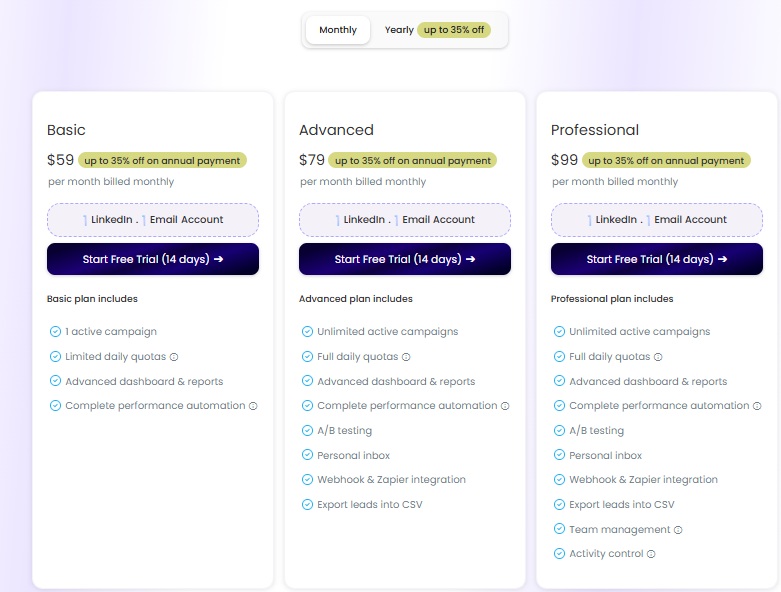
Basic:$59/month billed monthly
- 1 active campaign
- Limited daily quotas
- Advanced dashboard & reports
- Complete performance automation
Advanced: $79/month billed monthly
- Unlimited active campaigns
- Full daily quotas
- Advanced dashboard & reports
- Complete performance automation
- A/B testing
- Personal inbox
- Webhook & Zapier integration
- Export leads into CSV
Professional : $99/month billed monthly
- Unlimited active campaigns
- Full daily quotas
- Advanced dashboard & reports
- Complete performance automation
- A/B testing
- Personal inbox
- Webhook & Zapier integration
- Export leads into CSV
- Team management
And so much more!
So, why don’t you try and put us to the test with our 14-day free trial? No credit card is required – because we trust you won't ghost us!
Let’s showdown SalesRobot and Outplay in the next section of the review.
SalesRobot Vs. Outplay: Which one is better?

You made it! Let’s conclude these Outplay reviews with a recap of what we have learned so far in this blog.
Outplay Review Conclusion
Let's wrap up the Outplay reviews.
Outplay and SalesRobot are both solid competitors for sales automation tools.
Outplay has some amazing features, like multichannel outreach and task administration.
But with the bugs and glitches in place, it feels like a complicated puzzle. Instead of closing deals, you might end up wrestling with its setup.
SalesRobot comes to your rescue! Specializing in LinkedIn automation and email outreach, it makes your sales process smooth and easy.
While SalesRobot automates tedious tasks, keeps your LinkedIn handle safe, and frees up your time to hit your targets, watch that trending show you have been missing!
And see how our features from SalesRobot can help you get exceptional response rates!
Stop fighting with complicated software and UI and take your sales to the next level.
Head over to the SalesRobot website and grab their 14-day free trial. You won't regret it!
Thanks for reading our review of Outplay.
Happy Selling!
Disclaimer: The content of this blog post reflects our own opinions and judgements based on our research and experience as of published date. Comparisons made to other software or tools are for informational purposes only and are based on publicly available information and our own analysis. We do not claim absolute accuracy and encourage readers to conduct their own research to form their own opinions. While we may discuss competitor offerings, our primary focus is to showcase the features and benefits of SalesRobot. SalesRobot is not affiliated with any other software or tool mentioned in this blog post.