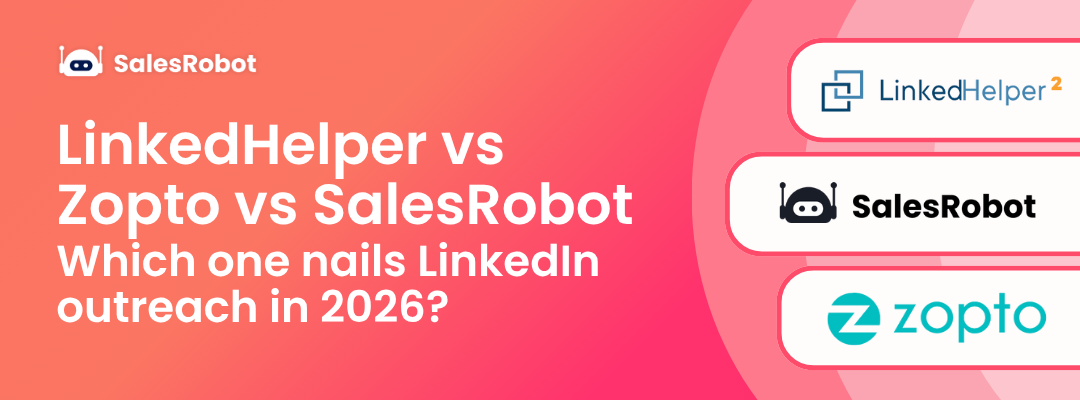If you’ve been looking for a CRM that helps with cold outreach, you’ve probably come across Salesflare.
It’s designed for small and medium-sized businesses and comes with handy features like contact tracking, pipeline management, and basic email automation.
But how well does it actually work when it comes to booking meetings or running high-converting outreach campaigns?
Here’s the thing—Salesflare isn’t exactly built for serious cold outreach.
In this review, we’ll break down-
✅ what Salesflare does well
⛔ where it falls short
❓ and whether it’s the right fit for your sales stack in 2025.
Spoiler: There might be a better (and more affordable) alternative if you're serious about results.
Without any more delay, let's figure out how Salesflare actually works.
I’m gonna tell you all about:
👉 How to create an email campaign in Salesflare?
👉 Features offered by Salesflare
And in case you’re too busy or too impatient to read the whole thing (we don’t judge) here’s a quick TL;DR with an overview of all its features 😉
TL;DR - Quick Overview
Bottom Line: Decent for managing existing contacts, but you'll need additional tools for serious sales growth.
What exactly is Salesflare?
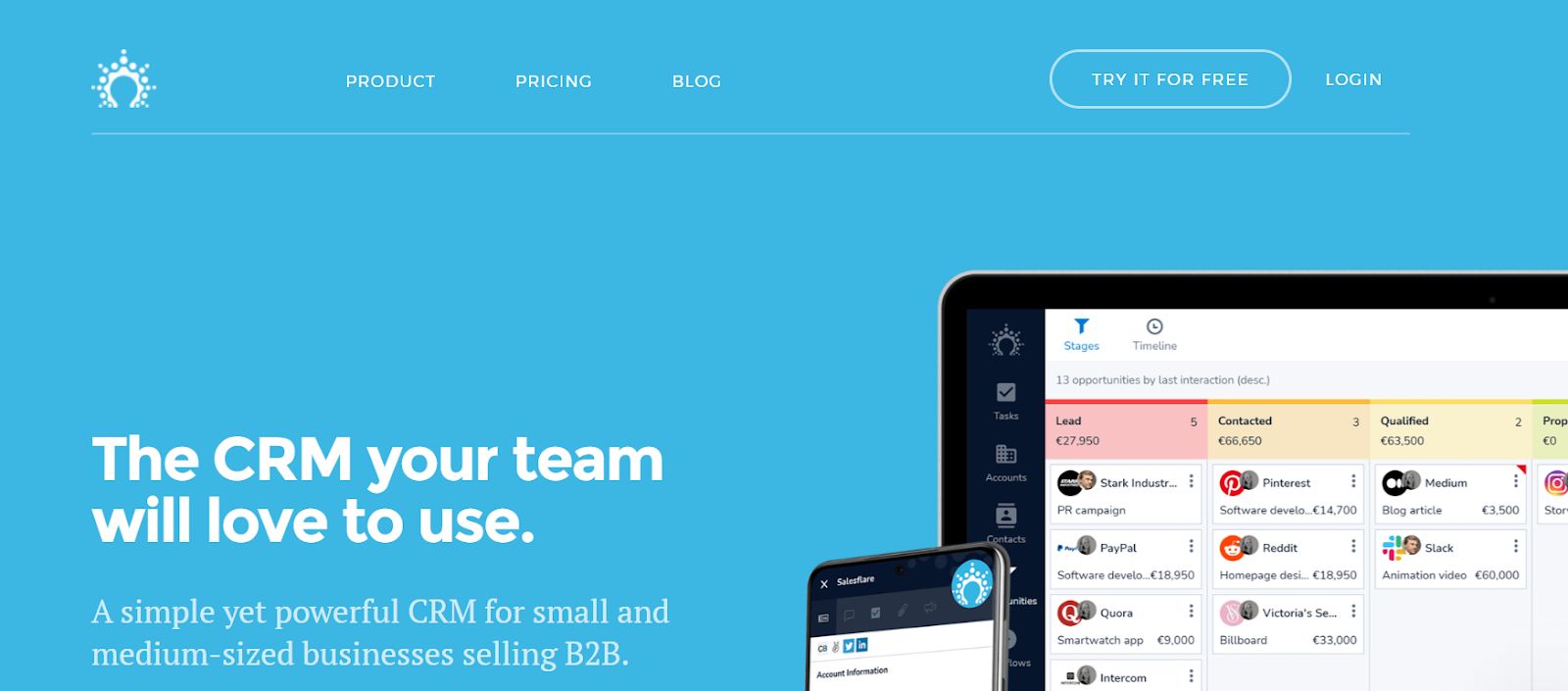
Salesflare is a CRM (Customer Relationship Management System) for small businesses and startups in the B2B sector.
The main aim of this CRM is to eliminate manual data entry by gathering information from multiple sources like email, calendars, social media, and more.
This AI software maintains accurate and up-to-date profiles of your prospects and customers, allowing you to track their activities and interactions.
Salesflare also offers collaboration tools for your sales, marketing, and customer service teams, with easy access from any web-enabled device.
Salesflare integrates with tools like Slack, Google Apps, and Trello, establishing a comprehensive system for managing customers in a well-rounded manner.
The core promise: Spend less time on admin work, more time actually selling.
The reality: It delivers on contact management but falls short on lead generation and advanced outreach capabilities.
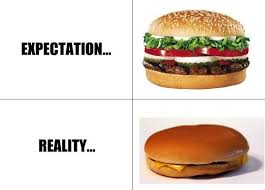
Is Salesflare the right fit for your B2B sales team? Explore all the core features to find out!
How does Salesflare work?
Here’s how Salesflare works:
- Simply integrate your existing sales software (such as Salesforce or Salesloft) and import your contacts to get started.

- Salesflare automatically scrapes all relevant contact information, saving you valuable time and effort.
- From there, you can easily assign tasks to individual contacts and grant team members access to the account for seamless collaboration.
- You can also send customized bulk emails and track key metrics like open and click rates, helping you stay on top of your sales game.
- The platform's sales pipeline opportunities feature informs you about your prospects' current sales stage, enabling you to work smarter, not harder, and ultimately close more deals.
How to send an email campaign in Salesflare?
Salesflare allows you to create email workflows to send automated emails and follow-ups to contacts that match specific filters.

There are two types of workflows: one-step and multi-step.
One-step workflows send one automated email to the recipient's list.
While multi-step workflows send follow-up emails in a sequence depending on specific rules.
First, you must create an audience to filter or select individual contacts.
There are four phases of the workflow:
- Entered - Contacts who have entered the email workflow.
- In - Contacts for which the email sequences are running.
- Exited - Contacts removed/ no longer part of the workflow.
- Met goal - The contacts that have met the goals.

- You can set goals for each email in the workflow, and when a contact meets the goal, they exit the workflow.
- You can also set additional configurations on the workflow, such as whether it is one-time or continuous, scheduling a workflow, and setting the email as a reply.
How to automatically import LinkedIn contacts to Salesflare?

Salesflare has a Sidebar that can be installed directly in your LinkedIn account.
With this sidebar, you can easily create contacts for your current company and start building meaningful relationships.
The Sidebar also lets you import these contacts, track all your communication history, create tasks, and trigger workflows.
What features does Salesflare offer?

Here are the main features of Salesflare:
Salesflare Integration
Salesflare relies on third-party integrations to capture leads and build a contact base, and Gmail and Outlook plugins work seamlessly.

If your business uses other email services, you may need to figure out custom integrations using Salesflare's REST API, which can be time-consuming and resource-intensive.
However, Salesflare does offer native mobile apps and integrations with many popular tools, including Blendr, PieSync, and Zapier, which offer bridges to over 1,000 non-native integrations.
Nonetheless, Salesflare has a long way to go in catching up with other leading CRM solutions' integration capabilities.
Salesflare Reports and Analytics
This feature offers various functionalities to help you gain valuable insights into your sales performance.

Salesflare’s dashboards can monitor your team's progress and get a comprehensive overview of your sales activities.
You can access the sales leaderboard to track your sales rep performance based on their average number of customer interactions, performance against quota, and closing percentage.
You can also monitor the value of opportunities won, average sales cycle, expected revenue versus revenue goal, top-earning accounts, lead sources, and revenue loss.

In addition, Salesflare's reporting and analytics feature provides engagement tracking, allowing you to monitor customer interaction with your team.
With this functionality, you can identify potential opportunities for improvement and optimize your sales strategies to boost your overall performance.
Salesflare Team Collaborations
Salesflare is a good collaboration tool that can help your team work together more effectively, no matter the size of your organization.

With Salesflare, you get comprehensive information and data-rich insights are every individual in your company, so everyone stays up-to-date on current and past projects.
You can assign tasks, share files and conversations, and connect with colleagues at different levels through a centralized data log and address book.
And with Salesflare's conversation-sharing features, team members can silently follow the conversation without being tagged in direct messages.
Salesflare Customer Data Management
Most CRM solutions pour their resources into marketing tools, but Salesflare takes a different approach.
Salesflare focuses on contact management, which is its primary selling point.
You can categorize your contacts and set up corresponding company accounts.
Their AI automation system makes contact creation easy as it syncs with your email service (Gmail or Outlook) and identifies contacts from scheduled meetings and email conversations.

Salesflare extracts contact details from your email headers, signatures, and content bodies, scans their social media pages, and updates your pre-set information fields.
Its data extraction process continuously tracks activities across platforms to update contact details and provide insights for closing sales opportunities.
Salesflare Sales Funnel Management
Once Salesflare has gathered all the information, it utilizes an AI engine to organize and prioritize your sales funnel opportunities.

The AI process runs in the background, organizing contacts and opportunities in a centralized visual plane based on the natural flow of the sales pipeline.
It prioritizes sales opportunities, identifies urgent follow-up actions, and assigns due opportunities to team members.
This CRM system is also dependable for insights into who your contacts know and interact with.
It can score your lead based on the information gathered and supports bulk emailing.
Focusing on the most promising opportunities can save time and resources and achieve the best possible outcomes.
Does Salesflare Have a Calling Integration?
Here's where Salesflare shows a significant gap - it doesn't have a built-in calling feature.
In 2025, when sales teams need multichannel outreach more than ever, this is a major limitation.
What this means for you:
- No click-to-call functionality within the CRM
- No call recording or tracking
- No integrated voicemail drops
- No call analytics or performance metrics
The workaround: You'll need to integrate third-party calling solutions like:
What are Salesflare's pricing plans?

Salesflare pricing has 3 categories:
- Growth - $35/month/user (billed monthly) and $29 billed annually-
With 25 email-finding credits and personalized email campaigns, you can automate your CRM data with this plan.
- Pro - $55/month/user (billed monthly) and $55 annually-
This plan provides 500 email-finding credits with custom dashboards, access to multiple email workflows, and everything on the growth plan.
- Enterprise - $115/month/user (billed monthly) and $99 billed annually-
Includes everything as a pro plan, unlimited email finding credits, custom training, data migration, and an account manager to help you with the tool.
Salesflare Review - What do customers say about this tool?
Salesflare Review on G2
The overall Salesflare review rating on G2 is 4.8 out of 5, let’s see some of the positive and negative Salesflare reviews on G2.
Positive Salesflare review on G2
“Most of the platforms I could use right out of the box with little to "learning." Pretty intuitive!! There were lots of options that allowed for a robust offering. Good price point = value prop is high.”

Negative Salesflare review on G2
“Lack of proper integration into Gmail for scheduling emails, as well as getting read receipts.”

Salesflare Review on Capterra
The overall Salesflare review rating on Capterra is 4.7 out of 5, let’s see some of the positive and negative Salesflare reviews on Capterra.
Positive Salesflare review on Capterra
"It's so easy to see your funnel and progress toward the goals which keeps motivation high."

Negative Salesflare review on Capterra
"I have to keep adding contacts manually on a daily basis, takes too long, wish it was more automated."
"I’m not able to use it to make major improvements in my sales funnel."

What are the Pros and Cons of Salesflare?

Salesflare Pros
Here are some of the key advantages of using Salesflare:
✅ Drag-and-Drop Visual Pipeline: Salesflare provides a visual pipeline that allows you to drag and drop deals from one stage to another, giving you a clear overview of your sales process.
✅ Comprehensive Engagement Tracking Tools: The CRM system tracks all customer interactions, from emails and calls to website visits and social media engagements, providing comprehensive engagement insights.
✅ Easy Task Creation: Salesflare's intuitive interface allows you to create tasks easily and quickly, ensuring you stay on top of your to-do list.
✅ Automated Contact Data Management: Salesflare's fully automated contact data management system adds new leads and gathers their information from various relevant platforms.
✅ Intuitive User Interfaces: The user interfaces across all Salesflare integrations are intuitive and easy to use, even for non-technical users.
✅ Free Trial and Reasonable Pricing: You can try Salesflare for 14 days without credit card details, And the pricing is also expensive.
Salesflare Cons
Salesflare offers several ways to streamline your sales funnels and workflows.
However, it has some cons you need to know before purchasing.
Here are the main Salesflare cons explained:
❌Lacks Built-in Dialer: You must use a third-party app to make calls, which can be inconvenient and time-consuming.
❌ Limited Customization Options: Salesflare doesn’t offer a highly customized CRM system that can be tailored to their specific needs.
❌ Limited Email Marketing Capabilities: Salesflare doesn’t provide an email builder for creating custom email designs, and the sales pipeline doesn’t effectively facilitate omnichannel campaigns. You’re fundamentally restricted to email-based follow-ups.
❌ Limited Marketing Automation Tools: This doesn’t come under a highly automated CRM system if you want one.
❌ Not Optimized for Enterprises: Salesflare doesn’t have the flexibility or advanced features for supporting enterprises, as it claims. It’s only optimized for small businesses and startups.
❌ Limited Third-party App Integrations: This can be a drawback for businesses that must integrate their CRM system with other tools.
❌ Limited Data Import Flexibility: You will undoubtedly face challenges if you need to import large amounts of data.
Overall, Salesflare is a helpful tool for small businesses and startups, but the limited cold outreach capabilities can really get in the way of your lead generation goals with LinkedIn and email.
In that case, let’s look into the best alternative to Salesflare that you can consider to boost your sales outreach.
SalesRobot - Best Alternative to Salesflare For Sales Outreach!
But, first!
How is SalesRobot better than Salesflare?

SalesRobot is an sales outreach tool that offers multichannel LinkedIn and email automation, making engaging with platform leads easy.
While Salesflare is a CRM that connects with other sales softwares, it has some issues related to seamless account management.
Regarding email automation, SalesRobot provides better customization and automation options than Salesflare, enabling businesses to create hyper-personalized campaigns with proper sequences and follow-ups.
Moreover, SalesRobot integrates seamlessly with popular CRMs and database platforms with the help of Zapier.
SalesRobot has a user-friendly UI, whereas Salesflare can become confusing when adding multiple software accounts.
SalesRobot also has LinkedIn automation capabilities.
It can create smart campaigns for LinkedIn outreach, allowing businesses to tap into the platform's power and boost their outreach strategy.
Salesflare, on the other hand, does not offer such advanced LinkedIn automation features.
With its comprehensive features, easy integration, and excellent automation capabilities, SalesRobot is the best choice for any business looking to take its sales to the next level.
So,wanna take a deeper dive into what SalesRobot can do for you?
What are the key features of SalesRobot?
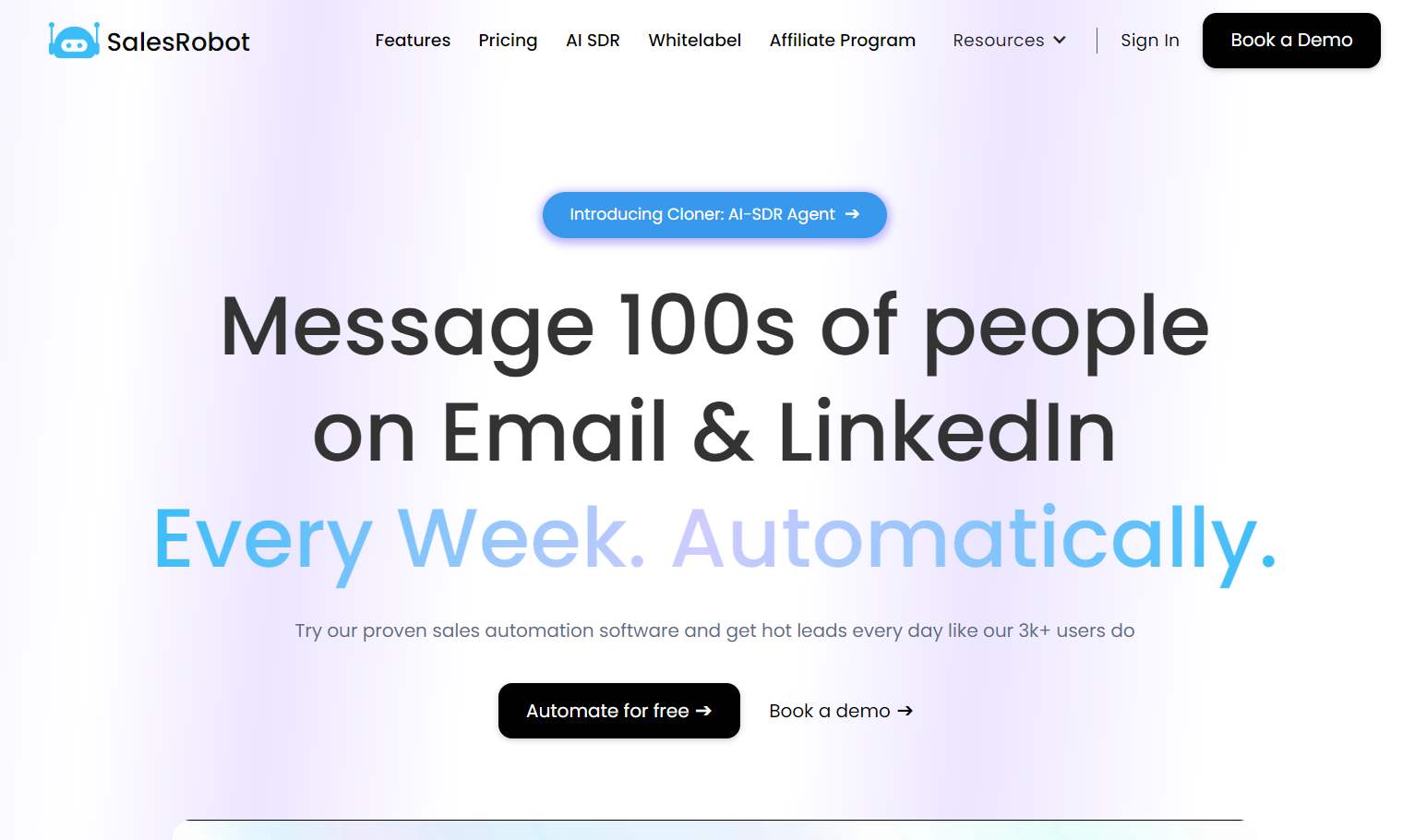
SalesRobot is a sales engagement platform that aims to optimize the sales outreach process, enhance productivity, and maximize revenue.
Its key features include automating email sequences to save time and increase the chances of success in outbound sales.
Once you have set up an email messaging sequence, you can sit back and relax as SalesRobot automatically follows up with your prospects till they respond.
And when they do, our Smart Reply Detection feature stops the sequence, so that you can swoop in and close the deal! 😇

Additionally, it offers LinkedIn automation with the ability to send up to 200 messages and connection requests without being constrained by the usual limitations.
SalesRobot helps you with bulk messaging with group members and event attendees and does personalized and positive LinkedIn interactions with pre-made templates.

It offers safe and smart campaigns with free InMails and daily action limits to avoid triggering LinkedIn's ban hammer.

Moreover, SalesRobot enables users to create personalized campaigns and message sequences, including engagement and follow-up messages, for error-free performance.
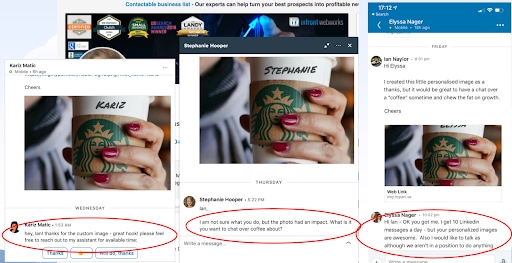
SalesRobot offers an intuitive interface and allows you to manage multiple LinkedIn profiles, making it an ideal choice for lead-generation companies and sales teams.

Not to mention, its new features allow you to even send voice notes to your prospects, which makes it 3x more likely for them to reply.
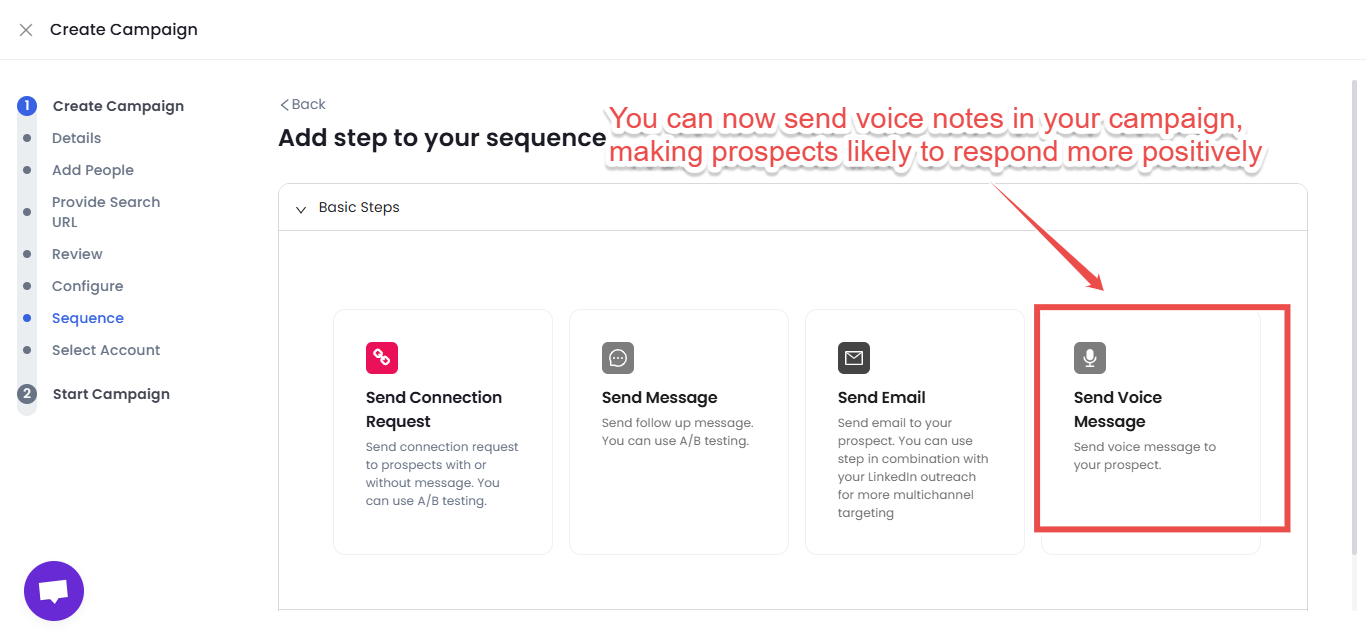
SalesRobot seamlessly integrates with popular tools like Zapier and Hyperise, enabling users to export relevant data to their preferred CRM or database quickly and easily.

How much does SalesRobot cost?

Basic Plan: $59/mo/account ($39/month paid annually)
- 1 LinkedIn account, 1 email account
- 1 Active campaign
- 600 connection requests/month
- Advanced dashboard & reports
- Cloud-based tool
Advanced Plan: $79/month ($59/month paid annually)
- All Basic Plan features
- Unlimited Active Campaigns
- 75 connection requests/daily
- A/B Testing
- Webhook & Zapier Integration
- Personal Inbox
Professional Plan: $99/month ($79/month paid annually)
- All Advanced Plan features
- Team management
- Activity control
These plans empower your B2B business with efficient LinkedIn outreach and engagement strategies, ensuring remarkable results.
So what do you think? Feel like we are onto something cool at SalesRobot? Then why not sit for a quick call with me?
And if you want to test drive SalesRobot’s features, you can try them out risk-free with a 14-day free trial. No credit card required 😇.
The Bottom Line on Salesflare Review - Is it worth it?
As an experienced sales head, I know how challenging it can be to manage a sales team while ensuring your business stays ahead of the curve.
Sales outreach tools can help you streamline your sales process, enhance customer relationships, and drive growth for your business.
In this Salesflare review, we examined this tool and its pros and cons while exploring SalesRobot as the best alternative.
Here is what you can take:
- Salesflare is a good option if you need a CRM platform to manage your ongoing software accounts with intuitive team collaboration and task management.
- But if you want better cold outreach and lead generation to actually fill your CRMs and contact lists with sales-ready leads, SalesRobot is the way to go.
SalesRobot offers advanced automation capabilities and seamless integration with popular CRMs and databases.
And that comes with safety features for outreach (email warmups and LinkedIn safety settings), personalization in bulk, an “AI brain” to calculate the likelihood of a positive response, and so much more.
We sincerely hope that our Salesflare review helped you make the right choice!
Wishing you the best in your business endeavors!
Disclaimer: The content of this blog post reflects our own opinions and judgements based on our research and experience as of published date. Comparisons made to other software or tools are for informational purposes only and are based on publicly available information and our own analysis. We do not claim absolute accuracy and encourage readers to conduct their own research to form their own opinions. While we may discuss competitor offerings, our primary focus is to showcase the features and benefits of SalesRobot. SalesRobot is not affiliated with any other software or tool mentioned in this blog post.