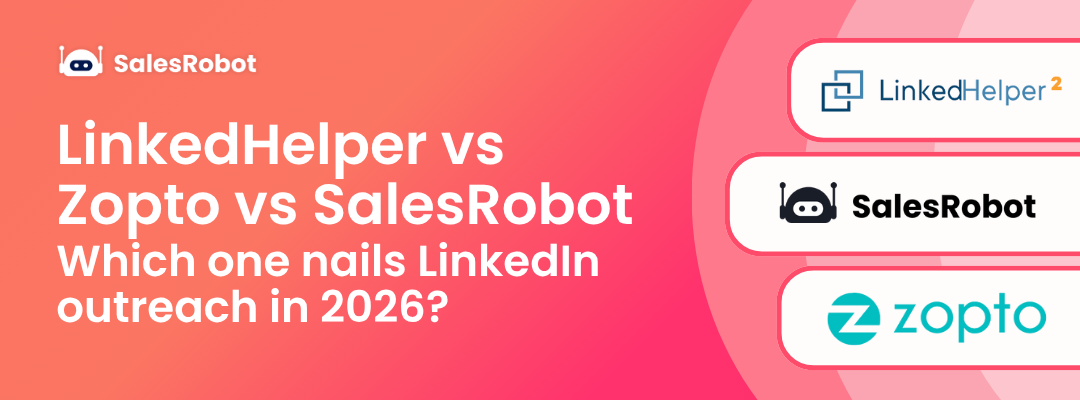Is Saleshandy your go to tool for email outreach? If yes, then hold on…
I've got some insights to share with you.
I’ll review Saleshandy, and reveal the pitfalls you might be encountering and how to overcome them.
Trust me; you don't want to miss this!
Here's a sneak peek of what you'll discover in this blog:
➡️What is Saleshandy, and how do you use it?
➡️Is it the right tool for you?
➡️Impressive features of Saleshandy,
➡️It’s pricing,
➡️What are the problems with Saleshandy?
➡️What you can pick instead!
So please grab a cup of coffee, get cozy, and dive into this Saleshandy review and how it can help you in your cold email outreach.

{{mobile-cta}}
What is Saleshandy, and how do you make use of it?
Saleshandy is an all in one cold email outreach tool designed to help you automate your email outreach to get more leads in less time..
It offers a range of features and tools that allow sales professionals simplify their email communication and drive better results.

Saleshandy's primary use case is to:
☝🏼optimize email campaigns for sales and marketing teams, and
✌🏼enable them to connect effectively with potential leads and prospects.
How to set it up?
Here's a step-by-step guide to setting up Saleshandy:
- Visit the Saleshandy website and click the "Sign Up" button to create your account.
- Connect your email account to Saleshandy, supporting popular providers like Gmail and Outlook.
- Install the Saleshandy plugin or extension for your email client to easily access Saleshandy features.
- Customize your Saleshandy settings, including email tracking, scheduling, templates, etc.
- Familiarize yourself with its features offered by Saleshandy, such as email tracking, template creation, automated sequences, and analytics.
- Begin using Saleshandy by composing and sending emails, experimenting with templates, scheduling emails, and tracking their performance.
- Reach out to their customer support team for assistance if needed.
These steps will help you set up Saleshandy and leverage its features for your sales and outreach activities.
Let’s start off with the positive reviews of Saleshandy.
Who is it for?
Saleshandy helps you find, send, and track emails and their performance.
Here’s what it does:
💣Find emails from LinkedIn and contact details of your leads from its database.
💣Create email sequences and score them to optimize for success.
💣Auto follow-up with leads until they respond.
💣Provide a unified inbox to keep your communications organized.
💣1-to-1 email insights to see who opened.
💣Email domain switching on autopilot to increase deliverability.
So, you see, it is a comprehensive cold email platform.
If your goal is lead generation via email, Saleshandy might be able to help!
Some User-Favorite Features of Saleshandy
The following are the pros of Saleshandy according to user review:
Quick Setup for Cold Outreach Campaigns

- Save time and energy on email outreach.
- Ensure emails land in the inbox for increased effectiveness.
Email Warmup
- Avoid the spam folder and maintain a good domain reputation.
- Improve email deliverability and successful inbox delivery.
- Particularly helpful for small businesses and agencies engaging in cold email outreach.

Saleshandy Email Tracking
- See who opens your emails and who doesn't.
- Gain valuable insights into the effectiveness of email outreach efforts.
- Prioritize leads and follow up with targeted messaging for better engagement.

Cold Email Masterclass

- Saleshandy's Cold Email Masterclass enhances users' knowledge of cold email outreach.
- It provides valuable insights and tips to improve cold email campaigns, empowering users to achieve better results.
User-Friendly Support

- Easy navigation and setup with a user-friendly interface.
- Clear instructions and an intuitive dashboard for a seamless onboarding experience.
- Excellent support from the Saleshandy team, responsive and continuously improving.
Talking about features, let's review more about Saleshandy in the next section.
What are other features of Saleshandy?
Streamlined Cold Emailing
- Saleshandy simplifies the process of cold emailing.
It provides a productive method to add prospects into sequences.
- The platform also offers multi-stage sequencing and follow-ups.
It schedules outreach and improves conversion rates.
- Saleshandy helps in making outreach productive across various time zones.

Testing and Analytics
- Saleshandy enables users to conduct A/Z testing.
- Detailed analytics and recipient insights are available on the Saleshandy dashboard.
- It allows users to check open rates and replies and make data-driven decisions.

Saleshandy Integration

Saleshandy provides native integrations with popular CRMs like Pipedrive, Zoho, and HubSpot, plus you can connect it with 6000+ apps via Zapier.
Improved Deliverability and Reputation
- Saleshandy assists users in warming up their domain reputation for safe deliverability.
- Also preventing emails from being flagged as spam.
- Users can check deliverability and reputation to ensure emails reach their intended recipients.

Additional Features for Efficiency
- Saleshandy offers more features to enhance the cold emailing process.
- It helps write spam-free emails in real time, unique preheader functionality to improve open rates, and ramping up email sending frequency to improve delivery rates.
Unified Inbox
- Saleshandy's Unified Inbox allows users to manage all prospect conversations from one place.
- It eliminates the need to switch between multiple email accounts.
Real-Time Assistant to Write Spam-Free Emails
- Saleshandy's writing assistant helps boost personalization and checks for spammy words.
- It ensures that emails are well-crafted and avoid spam filters.
And then there’s the question, “But how much does Saleshandy cost?”
Let’s check it out in the next section!
{{mobile-cta}}
Saleshandy Pricing
Now let’s see how much will this nifty tool cost you:
⚫Outreach Starter: At $36 per month, you get unlimited email accounts.
And unlimited email warmup, and a generous 2,000 prospect limit.
⚫Outreach Pro: This plan costs $99 per month, but let's see if it's worth it for your business.
It offers unlimited email accounts, team members, and a more extensive prospect base of 30,000.
But wait, here is why you should think twice before hitting that "subscribe" button:
More affordable alternatives exist for your local business or small-medium marketing agency.
⚫Outreach Scale: Now we're talking big numbers, and it comes with a price tag of $199 per month.
Unlimited email accounts, unlimited team members, and an impressive 60,000 prospect limit.
But hold on, here is why you should pause and reconsider:
- Your budget could be better spent on essentials that would deliver more returns.
- Scaling outreach is excellent, but do you need to reach such a massive number of prospects? Prioritize quality over quantity.
- There are more affordable solutions out there that might cater to your business.
⚫Outreach Scale Plus (100k): And then there’s the custom plan which starts from $299 per month.
But here’s the thing:
If you're thinking about a custom plan, I urge you to consider the following factors:
- Custom plans tend to be even pricier than the standard ones. So evaluating whether it's worth investing in your business is crucial.
- Before jumping into this plan, explore other platforms that are at a reasonable cost.
Also, Saleshandy tempts you with an email verification add-on for $79, and you get up to 50% off on annual pricing
The add on allows you to verify up to 25,000 recipients.
But remember, weighing the cost against the actual benefits you'll receive is essential.

And they also have a customizable plan, so you have to talk to their sales team and all that jazz.
On top of that, you do get a 7-day obligation free trial.
It might be useful for big agencies but are all the features offered worth it?
Let’s find out in the next section of the Saleshandy review.
Now that we know all about the good stuff about Saleshandy, let's dish out the dirt on the tool. We’re moving on to the cons of the tool in this Saleshandy review.
Common User Complaints About Saleshandy
The following are the cons of Saleshandy according to user reviews:
Low deliverability rate and risk of damaging your domain reputation

Saleshandy’s reliance on third-party tools for email warm-ups can lead to significant issues with deliverability.
Users have reported drops in email open rates and damaged domain reputations, with support providing limited solutions.
This makes the tool unreliable for consistent and effective email outreach, overshadowing its other features.
Lack of Communication on Product Updates
Saleshandy should improve communication about product updates and integrations.
The user in this review appreciates being informed about the latest advancements in cold outreach, especially in the age of AI-driven solutions.

Warmup Feature Needs Improvement

The warmup feature in Saleshandy has also received criticism for failing to meet expectations.
No LinkedIn automation

Saleshandy doesn’t automate outreach on LinkedIn yet, and considering the user base and outreach success on LinkedIn, it’s concerning.
There are multiple tools that offer LinkedIn + email automation at or around the same price.
Paying so much for just email automation is not worth it.
User Experience
The user in this review finds the UI/UX of Saleshandy lacking, with a learning curve and room for improvement.
Users have also complained about the pricing plans, as the two tiers have big pricing gaps.

Limited Email Rotation and Sequencing
Users can only add one email per sequence, making it challenging to rotate accounts.
This limitation leads to creating many sequences and more work.

These limitations can hamper productivity and hinder users' ability to manage email outreach campaigns.
{{mobile-cta}}
Saleshandy’s Top PROS AND CONS
Here is the list of pros and cons of Saleshandy.

From this review, we are familiar with features that work in Saleshandy and the ones that don’t.
So, we have to tackle the rest of the features that don't work efficiently for your daily sales outreach.
And boy, we have just the tool for your modern-day B2B prospecting.
It is called SalesRobot!
SalesRobot is an Email and LinkedIn automation tool that helps simplify your day-to-day cold outreach.
Why SalesRobot instead of Saleshandy?

To begin with, SalesRobot isn’t just any automation tool.
It is THE automation tool!
I know what you’re thinking, “He’s saying this just because it’s his.”
Well, you’re not wrong about it!
But I’ll prove why it’s way better than Saleshandy.
And don’t worry, we’re not perfect (yet), so I’ll tell you our cons also.
💣First is its super-personalized automation for LinkedIn+Email combo which has a proven response rate of up to 30%!
💣Next are SalesRobot's informational demos and highly efficient support team ease the user into the platform.
We provide comprehensive yet easy to understand resources and guides for keeping the user updated.
💣SalesRobot also has advanced customization options and sequential features. You can tailor your sequences to fit your business needs.

💣SalesRobot offers robust LinkedIn prospecting features.
You can use LinkedIn as a sales tool and generate leads through LinkedIn polls, groups, and more.
💣It even gives you 800 free InMails and premade templates for increasing engagement, so you don’t have to worry about the LinkedIn daily limits.
💣And the best part? SalesRobot has a smart configuration called ‘Safe mode’ to keep your account away from ban-triggers.

💣Also, you don't even have to worry about prospect contact information.
The integration with LinkedIn Sales Navigator will solve that in minutes.
Still not convinced how it's worth the money?
Well, you can keep reading because there's so much more to it.
SalesRobot Features
💣The premade message templates are fine, but what if you want to customize the text?
Well, SalesRobot offers hyper-personalization for you to target each prospect.

💣You can build rapport by sending them automated birthday and anniversary wishes.

💣You can check the progress of the sales team on your dashboard through team management features.
💣SalesRobot also offers a smart inbox for keeping all your communications in one place.

💣SalesRobot offers multiple integrations to smoothen any kinks in your outreach process.

These features make SalesRobot a powerful and effective tool for improving sales efforts.
It enables users to:
- streamline their LinkedIn outreach,
- manage teams,
- track engagement,
- generate leads from LinkedIn, and
- enjoy a user-friendly experience with exceptional support.
SalesRobot’s Drawbacks
❌SalesRobot focuses on email and LinkedIn prospecting but mainly on LinkedIn.
It is the better option since the bounce rate is high in cold-emailing.
But personalized LinkedIn messages are in right now.

❌SalesRobot might be a little expensive if you’re in for full-fledged features.
But as we already read, it is worth that price.
How expensive really?
Let’s check out in the next section.
SalesRobot's Pricing
SalesRobot offers a three-tier pricing which is designed to meet all your needs with impressive features.

Here's what you get for your money:
- flexible import options,
- stay organized with the Smart Inbox feature, and
- automate follow-ups for efficient prospect management.
- SalesRobot integrates with all your favorite tools to streamline your workflow.
- You can gain valuable insights about your prospects and track their actions.
- And also, invite as many team members as you want and customize their access controls.
- It also removes the hassle of pending invites by deleting them.
- You also receive comprehensive reports delivered to any number of email addresses.
All starts from just $59 per month per account when paid monthly.
If you choose the annual payment option, you'll enjoy a 35% discount.
Not so expensive afterall, right?
{{mobile-cta}}
And did you know?
You can start a free trial without providing credit card details.
And enjoy 14 days to explore the features.
Now that we’re almost done, it’s time for a quick recap!.
Let’s compare Saleshandy and SalesRobot side-by-side!
Their names may sound similar, but trust me, one is much better at prospecting 😉.
Comparison Between Saleshandy and SalesRobot

Final Assessment: Saleshandy Review
If you’re still here, congratulations! We’ve reached the end.
Now let's quickly wrap up this Saleshandy review.
Here are some of the key takeaways:
Saleshandy is good at:
✅Streamlined email automation,
✅Robust tracking and analytics,
✅User-friendly support.
And, it’s not so good at:
❌Prospecting capabilities, particularly limited for LinkedIn prospecting.
❌Sequencing features,
❌User experience and customer support..
And SalesRobot might just work for you in this scenario while providing better outreach automation.
Yes, you heard it right!
SalesRobot is here to offer a fresh perspective on cold outreach.
Here's why:
✅Seamless LinkedIn Prospecting: SalesRobot harnesses the power of LinkedIn to help you find and connect with your ideal prospects.
✅Intelligent Automation: With SalesRobot, you can automate your outreach tasks, saving you valuable time and effort.
✅Enhanced Personalization: You can craft messages and build meaningful relationships with your prospects using hyper-personalization.
✅Cost-Effective Solution: SalesRobot provides competitive pricing plans suitable for businesses of all sizes without compromising on quality!
So, while Saleshandy offers some valuable features, it's necessary to consider its limitations.
Do try out SalesRobot and let us know if you found it helpful.
Don’t worry, it’s free for 14-days!
Who knows, you too might break records like this guy did:

Happy prospecting!
Disclaimer: The content of this blog post reflects our own opinions and judgements based on our research and experience as of date. Comparisons made to other software or tools are for informational purposes only and are based on publicly available information and our own analysis. We do not claim absolute accuracy and encourage readers to conduct their own research to form their own opinions. While we may discuss competitor offerings, our primary focus is to showcase the features and benefits of SalesRobot. SalesRobot is not affiliated with any other software or tool mentioned in this blog post.